contributor: 김홍비님
- 지난 글에 이어 GridSearchCV를 시각화해봅니다.
- 화면이라는 매체의 제약상 한 번에 두 개의 변수밖에 바꾸지 못합니다.
- 그런데도 제법 속이 뚫리고 다음에 뭘 할지 아이디어가 생깁니다.
4. 비선형 모델: kernel SVM
- 선형 모델로는 한계가 있는 것 같습니다.
- 비선형성을 가미해봅시다.
- Support Vector Machine은 선형 모델이지만 비선형 커널을 함께 사용할 수 있습니다.
- 파이프라인의 선형회귀를 SVR로 교체합니다.
- SVR에 비선형 관련 매개변수가 들어갑니다:
kernel='rbf', gamma=1, C=0.1을 넣어봅니다.코드 보기/접기
1
2
3
4
5
6
7
8
9
10
11
12
13
14
15
16
17
18
19
20
21
22
23
24from sklearn.svm import SVR
def svr(degree):
# categorical and numerical features
cat_features = ["A", "D"]
cat_transformer = OneHotEncoder(sparse=False)
num_features = ["B", "C", "E"]
num_transformer = Pipeline(steps=[("scaler", StandardScaler()),
("polynomial", PolynomialFeatures(degree=degree,
include_bias=True))])
# preprocessor
preprocessor = ColumnTransformer(transformers=[("num", num_transformer, num_features),
("cat", cat_transformer, cat_features)
])
# modeling
model = Pipeline(steps=[("preprocessor", preprocessor),
("svr", SVR(kernel="rbf", gamma=1, C=0.1)) # 이 부분입니다.
])
return model
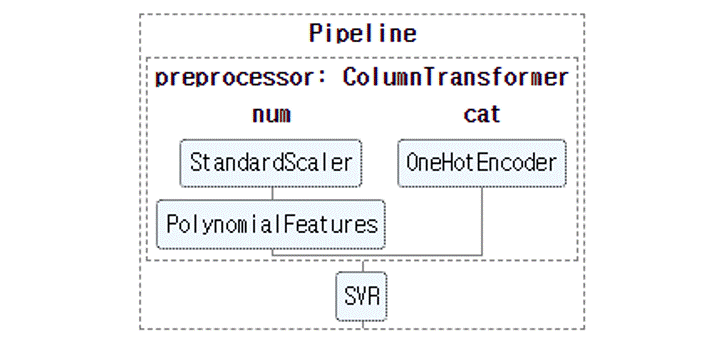
- SVR의 cross validation plot을 그려봅니다.
- method 매개변수를 넣어서 선형회귀와 SVR을 선택할 수 있게 합니다.
코드 보기/접기
1
2
3
4
5
6
7
8
9
10
11
12
13
14
15
16
17
18
19
20
21
22
23
24
25
26
27
28
29
30
31
32def plot_cv(X_train, y_train, title, method="linear"):
fig, axs = plt.subplots(ncols=3, figsize=(12, 5))
for degree in range(1, 6):
# model build
if method == "linear":
model = linear(degree)
elif method == "svr":
model = svr(degree)
# cross validation
for scoring, ax in zip(["neg_mean_absolute_error", "neg_mean_squared_error", "r2"], axs):
scores = cross_val_score(model, X_train, y_train, scoring=scoring, cv=10)
if scoring.startswith("neg_"):
scores = -scores
cvs = ax.bar(degree, scores.mean())
ax.bar_label(cvs, fmt="%.2f", fontsize=14, padding=5)
ax.errorbar(degree, scores.mean(), yerr=scores.std(),
ecolor="darkgray", capsize=5, capthick=2)
for title_, ax in zip(["MAE", "RMSE", "R2"], axs):
ax.set_title(title_, pad=12)
ax.grid(axis="y", c="lightgray", ls=":")
xticks = list(range(1, 6))
ax.set_xticks(xticks)
ax.set_xticklabels(xticks)
fig.suptitle(f"{title}", fontsize=24)
fig.tight_layout()
fig.set_facecolor("w")
fig.savefig(f"{title.replace('(', '_').replace(')', '_').replace(':', '_')}.png")
1 | plot_cv(X_train, y_train, "SVR: polynomial order vs metrics (cross validation)", method="svr") |
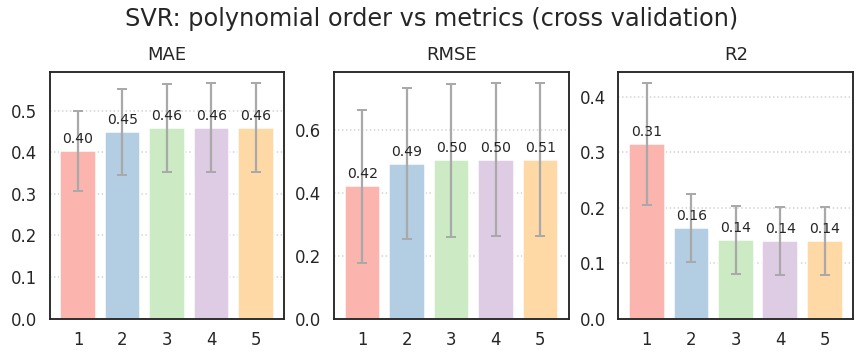
- 1차의 경우 선형회귀보다 나은 것 같습니다.
- 파라미터를 바꾸면 더 좋아지지 않을까요?
- SVC 파라미터를 바꿀 수 있도록 코드를 조금 수정합니다.
코드 보기/접기
1
2
3
4
5
6
7
8
9
10
11
12
13
14
15
16
17
18
19
20
21
22def svr(degree, **kwargs): # **kwargs로 keyword arguments를 넣을 수 있도록 고칩니다.
# categorical and numerical features
cat_features = ["A", "D"]
cat_transformer = OneHotEncoder(sparse=False)
num_features = ["B", "C", "E"]
num_transformer = Pipeline(steps=[("scaler", StandardScaler()),
("polynomial", PolynomialFeatures(degree=degree,
include_bias=True))])
# preprocessor
preprocessor = ColumnTransformer(transformers=[("num", num_transformer, num_features),
("cat", cat_transformer, cat_features)
])
# modeling
model = Pipeline(steps=[("preprocessor", preprocessor),
("svr", SVR(**kwargs))
])
return model
- SVC 파라미터에 따른 시각화를 할 수 있도록 수정하고 적용합니다.
C=0.1에서C=0.2로 바꾼 것만으로 R2가 0.1 정도 상승했습니다.코드 보기/접기
1
2
3
4
5
6
7
8
9
10
11
12
13
14
15
16
17
18
19
20
21
22
23
24
25
26
27
28
29
30
31
32def plot_cv(X_train, y_train, title, method="linear", **kwargs):
fig, axs = plt.subplots(ncols=3, figsize=(12, 5))
for degree in range(1, 6):
# model build
if method == "linear":
model = linear(degree, **kwargs)
elif method == "svr":
model = svr(degree, **kwargs)
# cross validation
for scoring, ax in zip(["neg_mean_absolute_error", "neg_mean_squared_error", "r2"], axs):
scores = cross_val_score(model, X_train, y_train, scoring=scoring, cv=10)
if scoring.startswith("neg_"):
scores = -scores
cvs = ax.bar(degree, scores.mean())
ax.bar_label(cvs, fmt="%.2f", fontsize=14, padding=5)
ax.errorbar(degree, scores.mean(), yerr=scores.std(),
ecolor="darkgray", capsize=5, capthick=2)
for title_, ax in zip(["MAE", "RMSE", "R2"], axs):
ax.set_title(title_, pad=12)
ax.grid(axis="y", c="lightgray", ls=":")
xticks = list(range(1, 6))
ax.set_xticks(xticks)
ax.set_xticklabels(xticks)
fig.suptitle(f"{title}", fontsize=24)
fig.tight_layout()
fig.set_facecolor("w")
fig.savefig(f"{title.replace('(', '_').replace(')', '_').replace(':', '_')}.png")
1 | plot_cv(X_train, y_train, "SVR2: polynomial order vs metrics (cross validation)", |
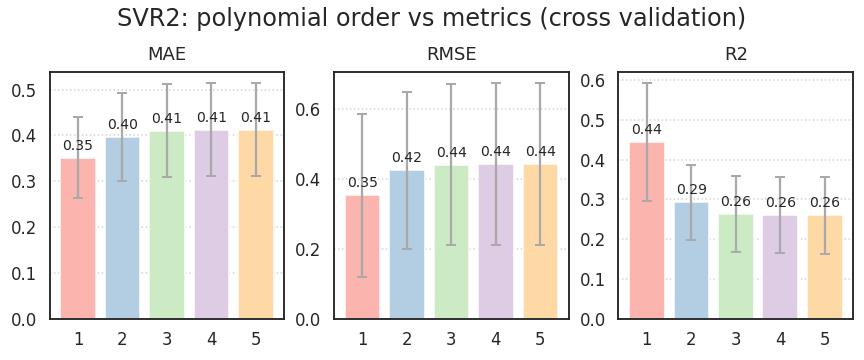
5. GridSearchCV
- 매개변수에 따른 교차검증을 자동으로 하는 방법으로 GridSearchCV가 좋습니다.
- 일반적으로 사용하는 방법을 그대로 사용해보고,
- 시각적으로 확인하는 방법을 사용해봅니다.
5.1. 일반 활용
- GridSearchCV에 어떤 변수를 어떻게 바꿀지 지정합니다.
- 단독으로 사용할 수도 있고 pipeline을 포함할 수도 있습니다.
- 평가 지표(metric)를 여러개 넣을 수 있습니다.
- 그러나 최적 조건으로 다시 학습하는
refit=은 하나를 지정해야 합니다.코드 보기/접기
1
2
3
4
5
6
7
8
9
10
11
12
13
14
15
16
17
18
19
20
21
22
23
24
25
26
27
28from sklearn.model_selection import GridSearchCV
def svr_gscv(degree, param_grid, **kwargs):
# categorical and numerical features
cat_features = ["A", "D"]
cat_transformer = OneHotEncoder(sparse=False)
num_features = ["B", "C", "E"]
num_transformer = Pipeline(steps=[("scaler", StandardScaler()),
("polynomial", PolynomialFeatures(degree=degree,
include_bias=True))])
# preprocessor
preprocessor = ColumnTransformer(transformers=[("num", num_transformer, num_features),
("cat", cat_transformer, cat_features)
])
# modeling
model = Pipeline(steps=[("preprocessor", preprocessor),
("svr", SVR(**kwargs))
])
gscv = GridSearchCV(model, param_grid=param_grid,
scoring=["neg_mean_absolute_error", "neg_root_mean_squared_error", "r2"],
refit="neg_root_mean_squared_error")
return gscv
- gridsearch에 pipeline을 넣었습니다.
- pipeline 중 어떤 단계의 변수를 바꿔볼지는
__(underscore 두 개)를 이용해 지정합니다.1
2
3
4param_grid = {"svr__C": [1e-1, 1e0, 1e1, 1e2, 1e3],
"svr__gamma": np.logspace(-2, 2, 5)}
gscv = svr_gscv(3, param_grid=param_grid, kernel="rbf")
.best_score_를 입력하면 최고 점수가 나옵니다.1
gscv.best_score_
- 실행 결과:
1
-0.3738050475519511
- 실행 결과:
.best_params_를 입력하면 최적 조건이 나옵니다.1
gscv.best_params_
- 실행 결과:
1
{'svr__C': 10.0, 'svr__gamma': 0.1}
- 실행 결과:
- 그러나 전체 결과를 보고 싶을 때는
gscv.cv_results_를 사용해 출력하고, - dictionary type이기 때문에 dataframe으로 변환하기 좋습니다.
1
2df_gscv = pd.DataFrame.from_dict(gscv.cv_results_)
df_gscv.head()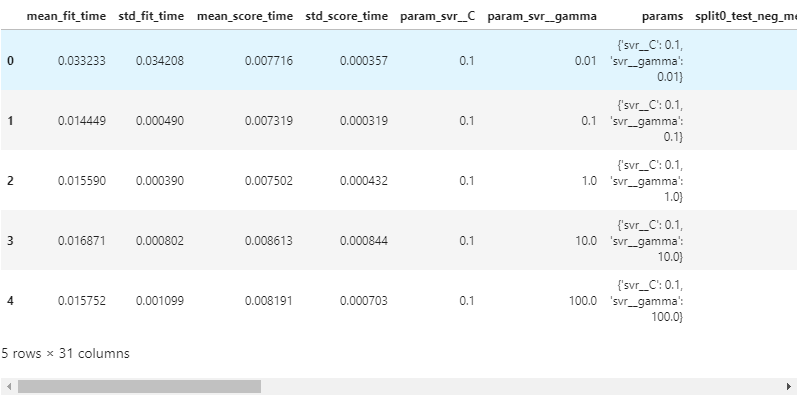
5.2. 시각화
5.2.1. 첫 시도
- 지난 글처럼 평균과 표준편차를 이용해 시각화합시다.
- DataFrame을 pivot table로 변환합니다.
- 교차검증 평균값을 추출합니다.
1
2df_pivot_mean = df_gscv.pivot_table(values="mean_test_r2", index="param_svr__C", columns="param_svr__gamma")
df_pivot_mean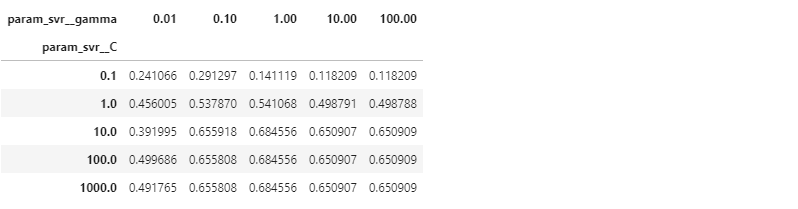
- 교차검증 표준편차를 추출합니다.
1
2df_pivot_std = df_gscv.pivot_table(values="std_test_r2", index="param_svr__C", columns="param_svr__gamma")
df_pivot_std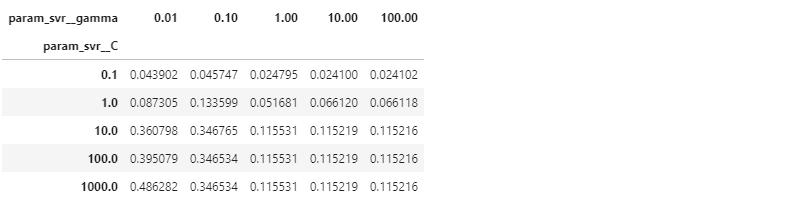
- 평균값과 표준편차를 그림으로 표현합니다.
코드 보기/접기
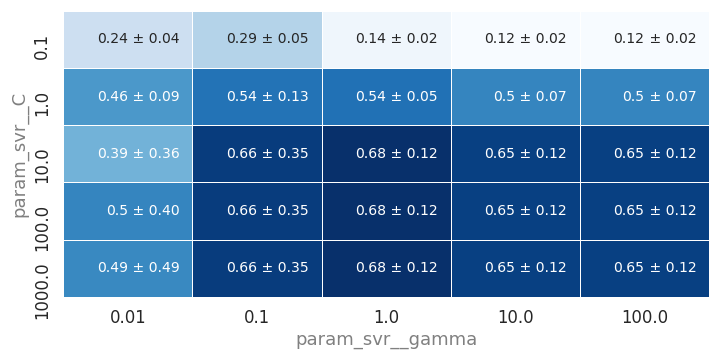1
2
3
4
5
6
7
8
9
10
11
12
13
14
15
16
17
18
19
20
21
22
23fig, ax = plt.subplots(figsize=(10, 5))
sns.heatmap(df_pivot_mean, cmap="Blues", lw=1, cbar=False,
annot=True, annot_kws={"fontsize":14, "ha":"right"},
ax=ax)
xticks = ax.get_xticks()
yticks = ax.get_yticks()
font_labels = {"fontsize": 18, "color":"gray"}
ax.set_xlabel("param_svr__gamma", fontdict=font_labels)
ax.set_ylabel("param_svr__C", fontdict=font_labels)
idx_text = 1
for idx, y in zip(df_pivot_std.index, yticks):
for col, x in zip(df_pivot_std.columns, xticks):
fontcolor = ax.get_children()[idx_text].get_color()
ax.text(x, y, f" ± {df_pivot_std.loc[idx, col]:.2f}",
color=fontcolor, fontsize=14, va="center")
idx_text += 1
fig.tight_layout()
fig.savefig("gscv_svr.png")
.best_params_를 사용해 출력하면 하나의 값만 나옵니다.- 그러나 시각화를 하면 앞뒤의 경향이 보이고, 거의 일정한 구간도 보입니다.
- 코드를 함수화하고 interactive하게 그림을 그리면서 최적 조건을 찾아봅니다.
5.2.2. 함수화
- GridSearchCV와 heatmap 시각화를 동시에 하는 코드를 작성합니다.
코드 보기/접기
1
2
3
4
5
6
7
8
9
10
11
12
13
14
15
16
17
18
19
20
21
22
23
24
25
26
27
28
29
30
31
32
33
34
35
36
37
38
39
40
41
42
43
44
45
46
47
48
49
50
51
52
53
54
55
56
57
58
59
60
61
62
63
64
65
66
67
68
69
70
71
72
73
74
75
76
77
78def plot_gscv_svr(X_train, y_train, param_grid, plot_x, plot_y, plot_metric, plot_title=None,
exp_x=False, exp_y=False, figsize=(10, 5)):
# grid search for SVR
def svr_gscv(param_grid):
# categorical and numerical features
cat_features = ["A", "D"]
cat_transformer = OneHotEncoder(sparse=False)
num_features = ["B", "C", "E"]
num_transformer = Pipeline(steps=[("scaler", StandardScaler()),
("polynomial", PolynomialFeatures(include_bias=True))])
# preprocessor
preprocessor = ColumnTransformer(transformers=[("num", num_transformer, num_features),
("cat", cat_transformer, cat_features)
])
# modeling
model = Pipeline(steps=[("preprocessor", preprocessor),
("svr", SVR())
])
gscv = GridSearchCV(model, param_grid=param_grid,
scoring=["neg_mean_absolute_error", "neg_root_mean_squared_error", "r2"],
refit=plot_metric)
return gscv
# training
gscv = svr_gscv(param_grid)
gscv.fit(X_train, y_train)
# grid search results summary
df_gscv = pd.DataFrame.from_dict(gscv.cv_results_)
# creating pivot table
df_pivot_mean = df_gscv.pivot_table(values=f"mean_test_{plot_metric}", index=plot_y, columns=plot_x)
df_pivot_std = df_gscv.pivot_table(values=f"std_test_{plot_metric}", index=plot_y, columns=plot_x)
# visualization
def plot_gscv(df_pivot_mean, df_pivot_std, plot_title):
fig, ax = plt.subplots(figsize=figsize)
sns.heatmap(df_pivot_mean, cmap="Blues", lw=1, cbar=False,
annot=True, annot_kws={"fontsize":14, "ha":"right"},
ax=ax)
xticks = ax.get_xticks()
if exp_x:
xticklabels = ax.get_xticklabels()
ax.set_xticks(xticks)
ax.set_xticklabels([f"{float(x.get_text()):.1e}" for x in xticklabels])
yticks = ax.get_yticks()
if exp_y:
yticklabels = ax.get_yticklabels()
ax.set_yticks(yticks)
ax.set_yticklabels([f"{float(y.get_text()):.2e}" for y in yticklabels], rotation=0)
ax.tick_params(labelsize=14)
font_labels = {"fontsize": 18, "color":"gray"}
ax.set_xlabel(f"{plot_x}", fontdict=font_labels)
ax.set_ylabel(f"{plot_y}", fontdict=font_labels)
idx_text = 1
for idx, y in zip(df_pivot_std.index, yticks):
for col, x in zip(df_pivot_std.columns, xticks):
fontcolor = ax.get_children()[idx_text].get_color()
ax.text(x, y, f" ± {df_pivot_std.loc[idx, col]:.2f}",
color=fontcolor, fontsize=14, va="center")
idx_text += 1
fig.suptitle(f"{plot_title}", fontsize=24)
fig.tight_layout()
fig.savefig(f"{plot_title.replace('(', '_').replace(')', '_').replace(':', '_')}.png")
plot_gscv(df_pivot_mean, df_pivot_std, plot_title)
return gscv, df_gscv
- 이 함수를 이용해 GridSearchCV를 수행합니다.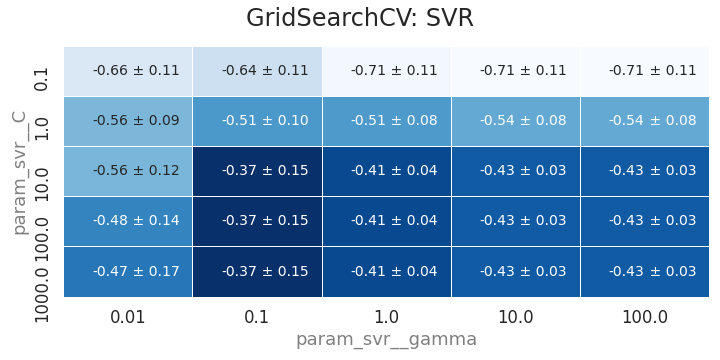
1
2
3
4
5
6
7
8param_grid = {"preprocessor__num__polynomial__degree": [3],
"svr__kernel": ["rbf"],
"svr__C": [1e-1, 1e0, 1e1, 1e2, 1e3],
"svr__gamma": np.logspace(-2, 2, 5)}
gscv, df_gscv = plot_gscv_svr(X_train, y_train, param_grid,
plot_x="param_svr__gamma", plot_y="param_svr__C", plot_metric="neg_root_mean_squared_error",
plot_title="GridSearchCV: SVR")
- 최적점 주변으로 C와 gamma 범위를 조정합니다.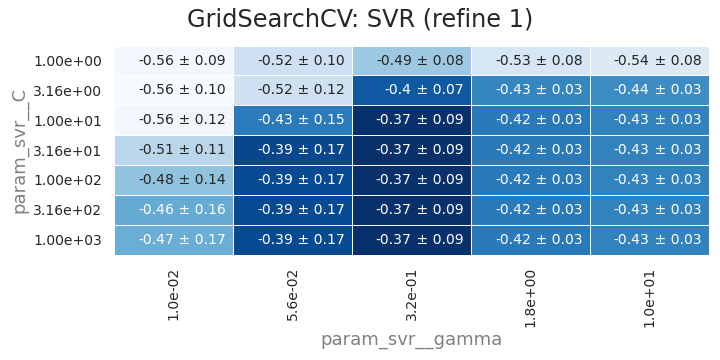
1
2
3
4
5
6
7
8param_grid = {"preprocessor__num__polynomial__degree": [3],
"svr__kernel": ["rbf"],
"svr__C": np.logspace(0, 3, 7),
"svr__gamma": np.logspace(-2, 1, 5)}
gscv, df_gscv = plot_gscv_svr(X_train, y_train, param_grid, exp_x=True, exp_y=True,
plot_x="param_svr__gamma", plot_y="param_svr__C", plot_metric="neg_root_mean_squared_error",
plot_title="GridSearchCV: SVR (refine 1)")
한번 더 조정합니다: 최적점을 찾은 것 같습니다.
1
2
3
4
5
6
7
8param_grid = {"preprocessor__num__polynomial__degree": [3],
"svr__kernel": ["rbf"],
"svr__C": np.logspace(-0, 5, 6),
"svr__gamma": np.linspace(0.3, 0.5, 5)}
gscv, df_gscv = plot_gscv_svr(X_train, y_train, param_grid, exp_x=True, exp_y=True,
plot_x="param_svr__gamma", plot_y="param_svr__C", plot_metric="neg_root_mean_squared_error",
plot_title="GridSearchCV: SVR (refine 2)", figsize=(10,5))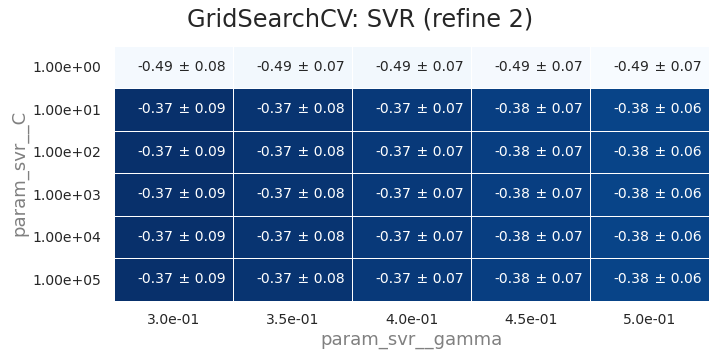
parity plot을 그려봅니다.
train과 testset의 R2는 각기 0.985, 0.459입니다.
오버피팅이지만 같은 차수의 선형회귀보다는 R2가 0.1 늘었습니다.
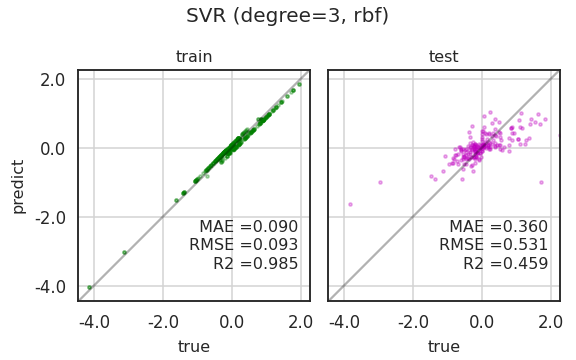
5.2.3. 마음껏 사용
- polynomial의 차수가 2차인 경우도 한번 해봅니다.
- 이번엔 과정을 동영상으로 캡처했습니다.
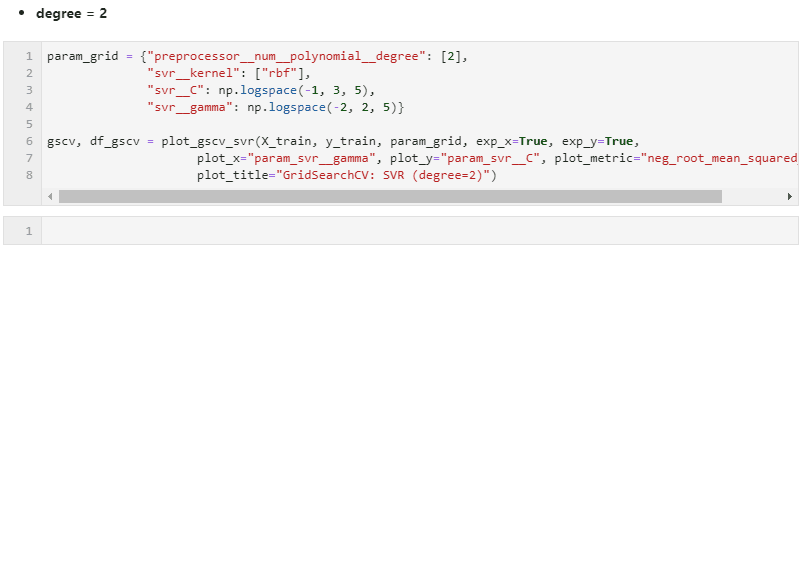
- 2차는 3차일때보다 또 R2가 0.1 정도 상승했습니다.
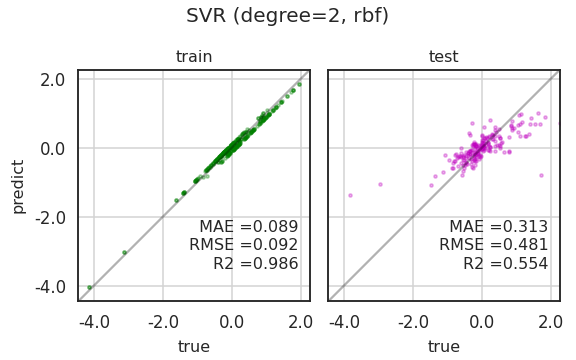
- 2차원이라는 한계로 인해 한번에 변수를 두개씩밖에 못바꾸는 아쉬움이 있습니다.
- 그럼에도 불구하고 공간상 추세가 보이기 때문에 다음 단계의 아이디어가 생깁니다.
- 이렇게 계속 찾아가 보겠습니다.
