- 데이터 시각화는 예쁜 그림에 머물러서는 안 된다고 생각합니다.
- 데이터 분석의 일환인 만큼 분석의 목적에 충실해야 하는 것은 물론이고,
- 데이터 시각화를 수행하는 사람만큼 데이터를 깊이 파는 사람이 없습니다.
- 최고의 조언자로서의 데이터 시각화에 도전해봅니다.
1. 데이터
Pega Devlog: 수능 Trend Visualization
한국교육과정평가원 대학수학능력시험 정보
국가통계포털
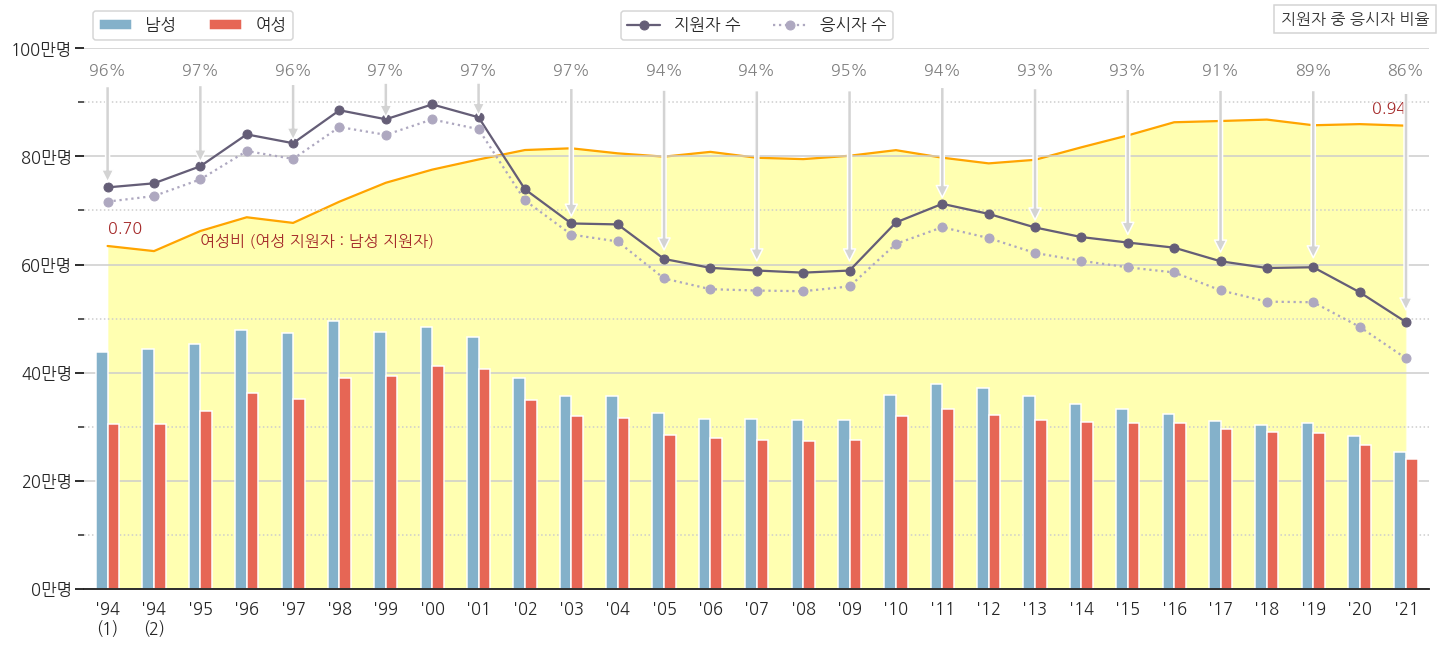
- 데이터는 여기서 다운받을 수 있습니다.
- 이 데이터를 추세를 보여달라는 요청에 따라 시각화했다고 가정했습니다.
2. 시각화 결과물
- 결과 그림을 먼저 보여드리고, 제 생각의 과정을 나중에 말씀드리겠습니다.
- 시각화 목적은 저출산 추세를 반영한 20년 뒤 대학 등 교육 정책 수립으로 가정했습니다.
- 단순하게 년도별 출산률과 수능 지원자 수를 나열하고 싶지 않았습니다.
- 선명한 메시지를 도출해서 적극적으로 전달하고자 했습니다.
2.1. 시각화 결과물 (1) - 요청에 충실
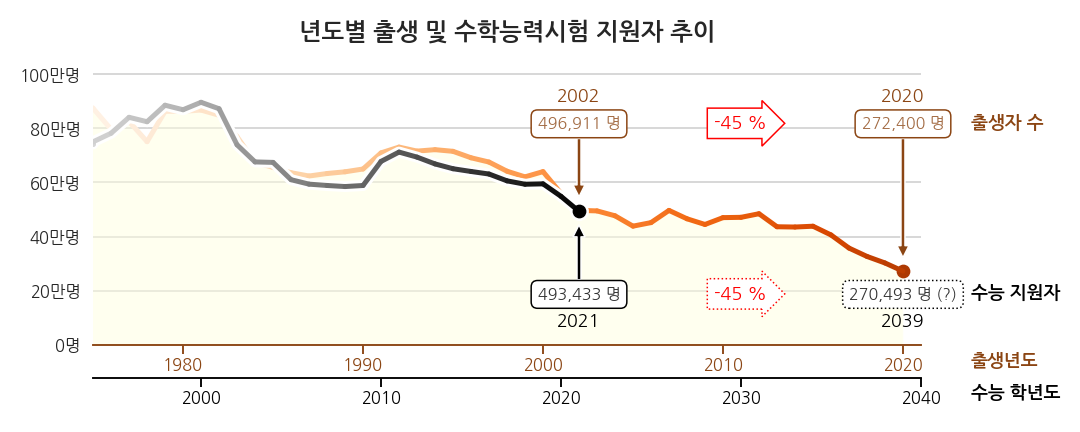
- 추세를 보여달라는 요청에 충실한 결과물일 것입니다.
- 출생년도와 이 해에 태어난 학생들이 수능을 치르는 학년도를 겹쳐서 비교하기 편하게 그렸습니다.
- 그림 뿐 아니라 x축도 어긋나게 겹쳐 한눈에 보이고자 하였습니다.
- 가장 최근의 실제 데이터는 2002년도에 태어난 학생들이 치른 2021학년도 수능입니다.
- 이 데이터와 2021년 출산 데이터를 바탕으로 2039학년도 지원자를 예측했습니다.
- 지원자 45% 감소라는 충격적인 결론입니다.
- 그런데 조금 이상합니다.
- “태어난 학생 전체가 수능을 본다고?”라는 합리적 의심이 가능합니다.
- 심지어 과거엔 태어난 학생보다 더 많이 수능을 보기도 했습니다.
2.2. 시각화 결과물 (2) - 의구심 해소
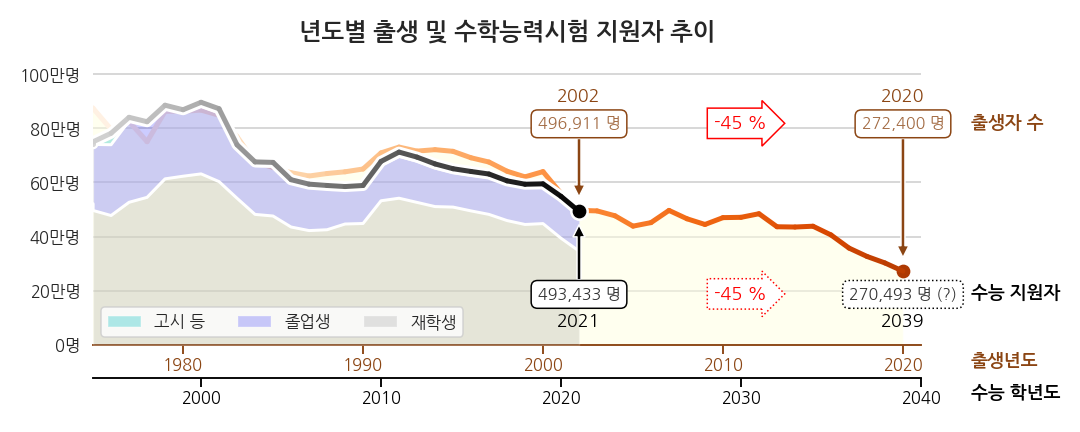
- 수능 데이터에 포함된 그룹별 데이터를 함께 표시했습니다.
- 재수생을 비롯한 졸업생 비중이 상당하고, 재학생(고3)은 80%가 채 되지 않습니다.
- 저 재학생 중 일부가 졸업생으로 다시 수능을 치릅니다. 이제 이해됩니다.
- 의구심은 해소됐지만 시각화의 목적은 이게 아닐겁니다.
- 앞으로 교육 정책을 어쩔거냐를 생각할 때 과거보다 미래가 중요합니다.
2.3. 시각화 결과물 (3) - 메시지 전달
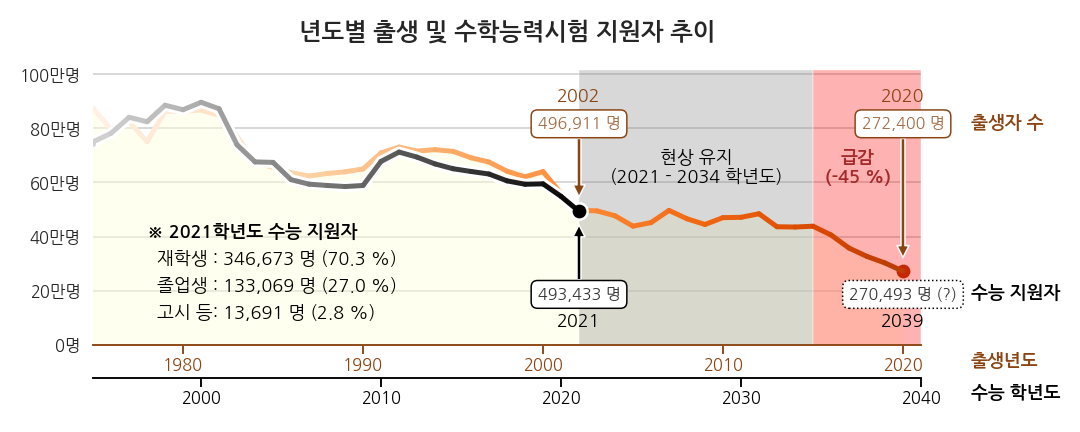
- 지원자 비중은 2021년 것만 텍스트로 표기했습니다.
- “이게 말이 돼?”라는 의구심에 대한 대응으로 충분합니다.
- 과거 의 지원자 비중 변화 추세까지 전달할 필요는 없기 때문입니다.
- 향후 추세에 집중했습니다.
- 과거의 패턴으로부터 수능 지원자 수 변동은 출생자 수와 밀접한 연관이 있습니다.
- 앞으로도 그렇다고 봤을 때, 2034년까지는 현 수준을 오르내릴 것입니다.
- 문제는 그 뒤입니다. 5년간 45%가량 급감합니다.
- 14년 뒤가 진짜 위기이니 그 전에 미리 잘 준비하세요라는 의미를 담고자 했습니다.
- 현상 유지 구간은 불편한 느낌이 들도록 회색을 깔고
- 급락 구간은 위기감을 느끼도록 붉은색을 깔았습니다.
- 텍스트를 노랗게 해봤지만 빨강이 더 위태로워보여 주의력을 일부 희생했습니다.
3. 시각화 코드
- 시각화 단계별로 코드를 공개합니다.
- 첫 코드는 17줄, 마지막 코드는 165줄입니다.
3.1. 시각화 세팅
- pandas로 읽고 matplotlib으로 그렸습니다.
- seaborn은 기본 설정에만 사용했습니다.
1
2
3
4
5
6
7
8
9
10
11
12
13
14
15
16
17
18
19%matplotlib inline
import numpy as np
import pandas as pd
import matplotlib.pyplot as plt
import seaborn as sns
sns.set_style("white")
sns.set_context("talk")
# 한글 사용 설정
plt.rcParams['font.family']='NanumGothic'
plt.rcParams['axes.unicode_minus'] = False
# 출생 데이터
df_birth = pd.read_csv("kr_birth.csv")
# 수능 데이터
df_sn = pd.read_csv("df_sn.csv")
- 데이터 확인 부분은 생략합니다.
- 직접 해보시면 좋을 것 같습니다.
3.2. 데이터 확인
- 여러 컬럼 중 가장 중요한 년도, 출생아 수, 수능 지원자 수만 그립니다.
코드 보기/접기
1
2
3
4
5
6
7
8
9
10
11
12
13
14fig, ax = plt.subplots(figsize=(15, 6), facecolor="w")
# 출생자 수
color_birth = "saddlebrown"
ax.plot(df_birth["year"], df_birth["num_birth"], c=color_birth)
# 수능 지원자 수
color_sn = "k"
ax.plot(df_sn["year"], df_sn["apply"], c=color_sn)
# y축 범위 지정
ax.set_ylim(0, )
fig.tight_layout()
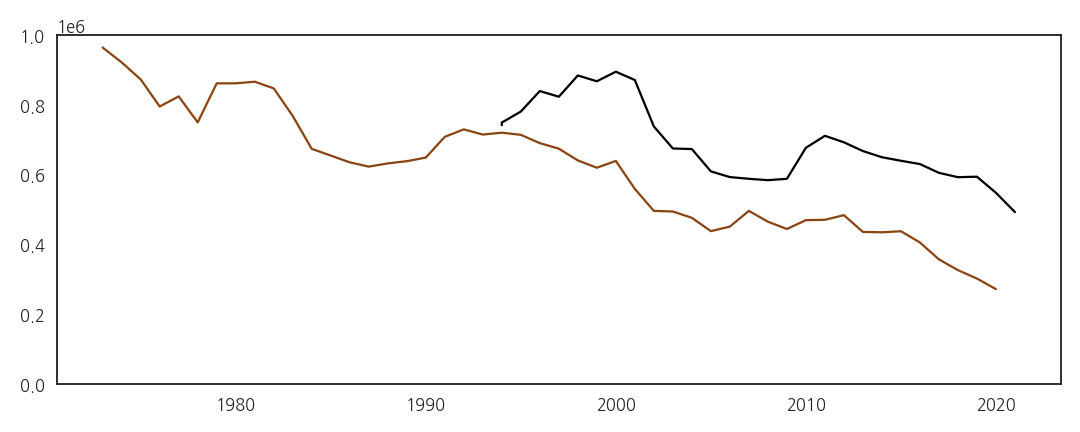
3.3. spines 정리, grid 추가, 선 굵게
- 불필요한 구성요소를 모두 제거합니다.
- 출생은 진한 갈색
saddlebrown, - 수능은 검정
k으로 통일합니다.코드 보기/접기
1
2
3
4
5
6
7
8
9
10
11
12
13
14
15
16
17
18
19
20
21fig, ax = plt.subplots(figsize=(15, 6), facecolor="w")
# 출생자 수
color_birth = "saddlebrown"
ax.plot(df_birth["year"], df_birth["num_birth"], c=color_birth, lw=5)
# 수능 지원자 수
color_sn = "k"
ax.plot(df_sn["year"], df_sn["apply"], c=color_sn, lw=5)
# spines 정리
for s in ["left", "right", "top"]:
ax.spines[s].set_visible(False)
# y축 범위 지정
ax.set_ylim(0, )
# grid 추가
ax.grid(axis="y")
fig.tight_layout()
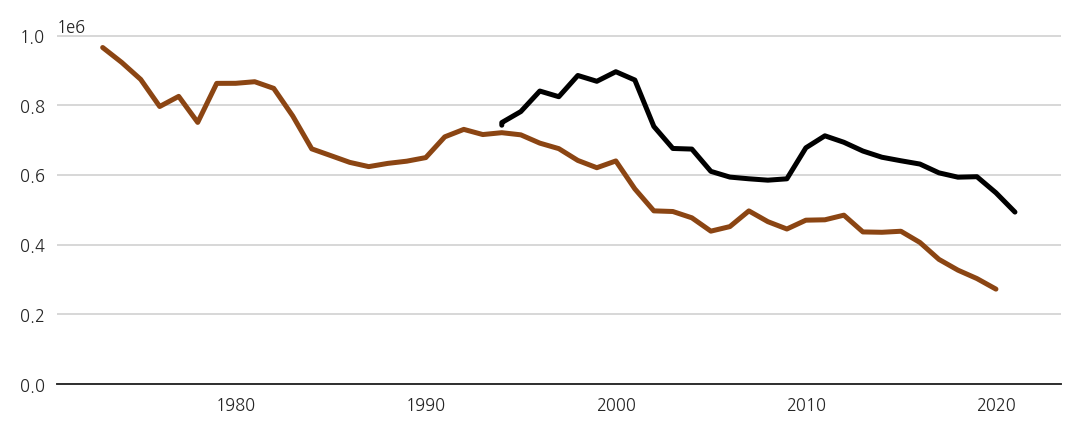
3.4. x축 눈금 중첩 준비
두 데이터가 19년의 시차를 두고 형태가 비슷합니다.
기왕이면 겹쳐서 연관성을 더 명확히 보여주면 좋겠습니다.
x축도 가까이 놓고 19년 시차를 한눈에 보여줄 준비를 합니다.
ax_sn = ax.twiny()로 y축을 공유하는 복제 axes를 만듭니다.수능 데이터는 여기에 다 몰아서 표시합니다.
이 axes(ax_sn)도 불필요한 요소를 모두 지웁니다.
코드 보기/접기
1
2
3
4
5
6
7
8
9
10
11
12
13
14
15
16
17
18
19
20
21
22
23
24
25fig, ax = plt.subplots(figsize=(15, 6), facecolor="w")
# axes 추가
ax_sn = ax.twiny()
# 출생자 수
color_birth = "saddlebrown"
ax.plot(df_birth["year"], df_birth["num_birth"], c=color_birth, lw=5)
# 수능 지원자 수
color_sn = "k"
ax_sn.plot(df_sn["year"], df_sn["apply"], c=color_sn, lw=5)
# spines 정리
for s in ["left", "right", "top"]:
ax.spines[s].set_visible(False)
ax_sn.spines[s].set_visible(False)
# y축 범위 지정
ax.set_ylim(0, )
# grid 추가
ax.grid(axis="y")
fig.tight_layout()
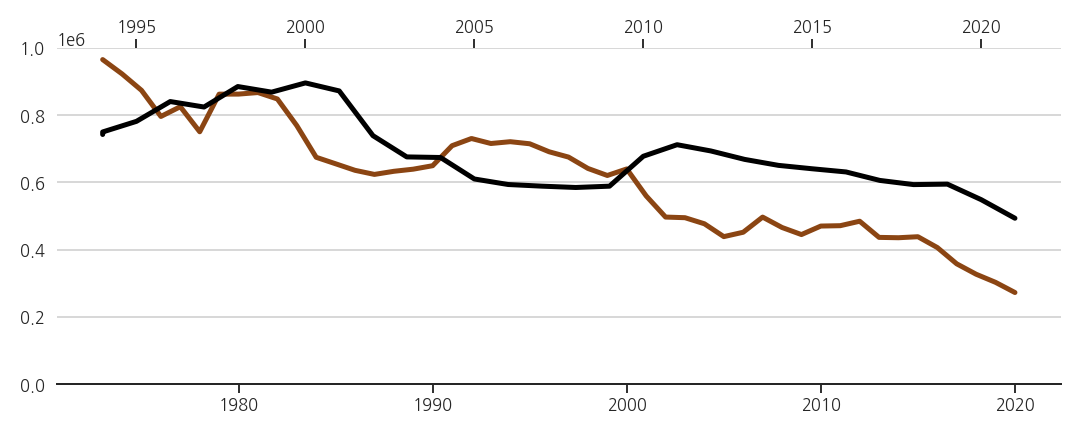
- 처음에는 유사한 matplotlib 예제를 적용하려고 했습니다.
- 그런데 왠지
hostaxes는spines[].set_visible(False)가 적용되지 않습니다. - 확인해보면 적용은 되었다고 나오는데 여전히 시야에 보여서 방법을 바꾼 것입니다.
3.5. x축 눈금 설정 완료
- 위에 올라붙은 수능 axes(ax_sn)를 아래로 내립니다.
- 구분하기 좋도록 두 spines와 ticks, ticklabels를 각자의 색으로 칠합니다.
- 19년을 옮겨 범위까지 맞춰주면 연관성이 명확히 드러납니다.
코드 보기/접기
1
2
3
4
5
6
7
8
9
10
11
12
13
14
15
16
17
18
19
20
21
22
23
24
25
26
27
28
29
30
31
32
33
34
35
36
37
38
39
40
41
42fig, ax = plt.subplots(figsize=(15, 6), facecolor="w")
# axes 추가
ax_sn = ax.twiny()
# 출생자 수
color_birth = "saddlebrown"
ax.plot(df_birth["year"], df_birth["num_birth"], c=color_birth, lw=5)
# 수능 지원자 수
color_sn = "k"
ax_sn.plot(df_sn["year"], df_sn["apply"], c=color_sn, lw=5)
# spines 정리
for s in ["left", "right", "top"]:
ax.spines[s].set_visible(False)
ax_sn.spines[s].set_visible(False)
# 출생 x, y축 범위 지정
ax.set_xlim(1975, 2021)
ax.set_ylim(0, )
# 수능 x, y 축 범위 지정
offset_sn = 19
ax_sn.set_xlim(1975+offset_sn, 2021+offset_sn)
# grid 추가
ax.grid(axis="y")
# 출생년도 bottom spine 색상을 line plot과 통일
ax.spines["bottom"].set_edgecolor(color_birth)
ax.tick_params(axis="x", color=color_birth, labelcolor=color_birth)
# 수능 학년도 xticks를 bottom으로 이동
ax_sn.xaxis.set_ticks_position("bottom")
# 수능 학년도 bottom spine을 아래로 이동, 수능 곡선 색상과 통일
ax_sn.spines["bottom"].set_position(("axes", -0.12))
ax_sn.spines["bottom"].set_edgecolor(color_sn)
ax_sn.tick_params(color=color_sn, labelcolor=color_sn)
fig.tight_layout()
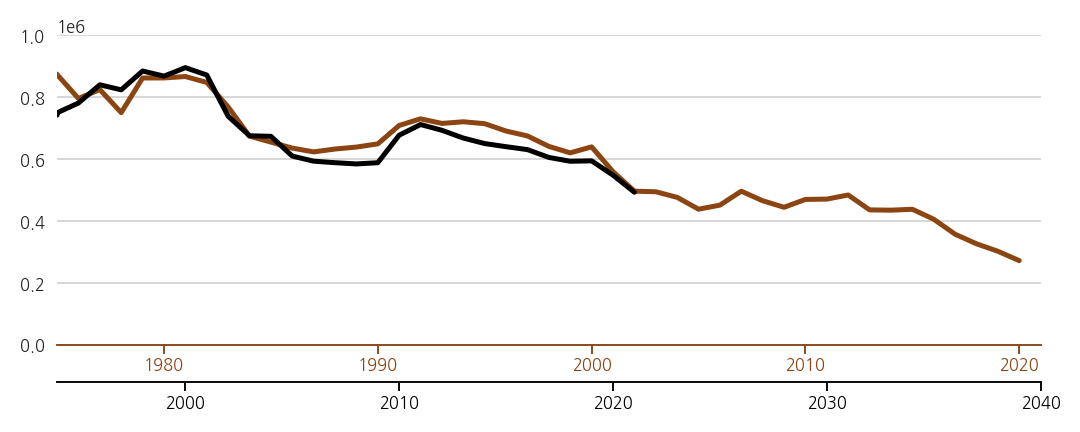
3.6. yticklabels, xlabels, title, 색칠
- x축 제목을 붙입니다.
- x축 눈금 아래에 붙이는 것이 일반적이지만, 우리 그림에서는 공간이 없습니다.
- x축 오른쪽에 붙입시다. 출생은 출생 색, 수능은 수능 색으로요.
- 출생자 수 아래엔 연한 노란색을 칠하고 y축 눈금도 붙입니다.
코드 보기/접기
1
2
3
4
5
6
7
8
9
10
11
12
13
14
15
16
17
18
19
20
21
22
23
24
25
26
27
28
29
30
31
32
33
34
35
36
37
38
39
40
41
42
43
44
45
46
47
48
49
50
51
52
53
54
55
56fig, ax = plt.subplots(figsize=(15, 6), facecolor="w")
# axes 추가
ax_sn = ax.twiny()
# 출생자 수
color_birth = "saddlebrown"
ax.fill_between(df_birth["year"], df_birth["num_birth"], fc="lightyellow", label="출생", alpha=0.5)
ax.plot(df_birth["year"], df_birth["num_birth"], c=color_birth, lw=5)
# 수능 지원자 수
color_sn = "k"
ax_sn.plot(df_sn["year"], df_sn["apply"], c=color_sn, lw=5)
# spines 정리
for s in ["left", "right", "top"]:
ax.spines[s].set_visible(False)
ax_sn.spines[s].set_visible(False)
# 출생 x, y축 범위 지정
ax.set_xlim(1975, 2021)
ax.set_ylim(0, )
# 수능 x, y 축 범위 지정
offset_sn = 19
ax_sn.set_xlim(1975+offset_sn, 2021+offset_sn)
# grid 추가
ax.grid(axis="y")
# 출생년도 bottom spine 색상을 line plot과 통일
ax.spines["bottom"].set_edgecolor(color_birth)
ax.tick_params(axis="x", color=color_birth, labelcolor=color_birth)
# 수능 학년도 xticks를 bottom으로 이동
ax_sn.xaxis.set_ticks_position("bottom")
# 수능 학년도 bottom spine을 아래로 이동, 수능 곡선 색상과 통일
ax_sn.spines["bottom"].set_position(("axes", -0.12))
ax_sn.spines["bottom"].set_edgecolor(color_sn)
ax_sn.tick_params(color=color_sn, labelcolor=color_sn)
# yticklabels
yticks = list(np.linspace(0, 1e6, 6))
ax.set_yticks(yticks)
ax.set_yticklabels([f"{int(y/1e4)}만명" if y > 0 else "0명" for y in yticks])
# xticklabels
font_xlabel = {"fontsize":18, "ha":"left", "fontweight":"bold"}
ax.text(1.04, -0.075, "출생년도", transform=ax.transAxes, fontdict=font_xlabel, color=color_birth)
ax.text(1.04, -0.195, "수능 학년도", transform=ax.transAxes, fontdict=font_xlabel, color=color_sn)
# title
ax.set_title("년도별 출생 및 수학능력시험 지원자 추이", fontsize=24, fontweight="bold", pad=32)
fig.tight_layout()
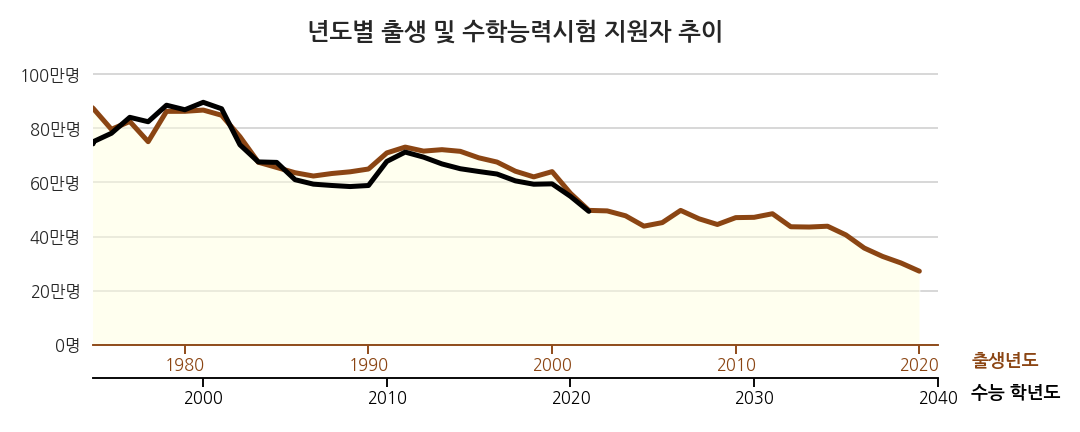
3.7. 시간의 흐름 강조 1: 출생 추세 그레이디언트 적용
- 정지된 그림의 최대 단점은 변화를 담기가 어렵다는 점입니다.
- 그럼에도 불구하고 시간이 흐르는 모습을 표현하겠습니다.
- 가장 고전적인 방법은 화살표를 사용하는 것이지만 촌스럽게 느껴집니다.
- 최근 연구에 따르면 화살표보다 그레이디언트가 더 효과적으로 움직임을 전달한다고 합니다.
- 구체적으로는 시신경의 반응량이 더 많다고 합니다.
- matplotlib에서 line plot에 그레이디언트를 표현하는 방법은,
- 짧은 도막으로 나누고 각각을 다른 색으로 칠하는 것입니다.
- 순차적으로 변하는 색상은 colormap에서 가져오면 됩니다.
- 맨 마지막에는 동그라미를 달아서 머리를 알려줍니다.
- 변화에 대한 인지능력이 향상됩니다.
코드 보기/접기
1
2
3
4
5
6
7
8
9
10
11
12
13
14
15
16
17
18
19
20
21
22
23
24
25
26
27
28
29
30
31
32
33
34
35
36
37
38
39
40
41
42
43
44
45
46
47
48
49
50
51
52
53
54
55
56
57
58
59
60
61from matplotlib import cm
fig, ax = plt.subplots(figsize=(15, 6), facecolor="w")
# axes 추가
ax_sn = ax.twiny()
# 출생자 수
color_birth = "saddlebrown"
ax.fill_between(df_birth["year"], df_birth["num_birth"], fc="lightyellow", label="출생", alpha=0.5)
oranges = cm.get_cmap("Oranges", lut=df_birth.shape[0]*1.2)
for i, alpha in enumerate(range(df_birth.shape[0]-1)):
ax.plot(df_birth.loc[i: i+1, "year"], df_birth.loc[i:i+1, "num_birth"], c=oranges(i), lw=5)
ax.scatter(df_birth["year"].tail(1), df_birth["num_birth"].tail(1), s=150, c=[oranges(df_birth.shape[0])])
# 수능 지원자 수
color_sn = "k"
ax_sn.plot(df_sn["year"], df_sn["apply"], c=color_sn, lw=5)
# spines 정리
for s in ["left", "right", "top"]:
ax.spines[s].set_visible(False)
ax_sn.spines[s].set_visible(False)
# 출생 x, y축 범위 지정
ax.set_xlim(1975, 2021)
ax.set_ylim(0, )
# 수능 x, y 축 범위 지정
offset_sn = 19
ax_sn.set_xlim(1975+offset_sn, 2021+offset_sn)
# grid 추가
ax.grid(axis="y")
# 출생년도 bottom spine 색상을 line plot과 통일
ax.spines["bottom"].set_edgecolor(color_birth)
ax.tick_params(axis="x", color=color_birth, labelcolor=color_birth)
# 수능 학년도 xticks를 bottom으로 이동
ax_sn.xaxis.set_ticks_position("bottom")
# 수능 학년도 bottom spine을 아래로 이동, 수능 곡선 색상과 통일
ax_sn.spines["bottom"].set_position(("axes", -0.12))
ax_sn.spines["bottom"].set_edgecolor(color_sn)
ax_sn.tick_params(color=color_sn, labelcolor=color_sn)
# yticklabels
yticks = list(np.linspace(0, 1e6, 6))
ax.set_yticks(yticks)
ax.set_yticklabels([f"{int(y/1e4)}만명" if y > 0 else "0명" for y in yticks])
# xticklabels
font_xlabel = {"fontsize":18, "ha":"left", "fontweight":"bold"}
ax.text(1.04, -0.075, "출생년도", transform=ax.transAxes, fontdict=font_xlabel, color=color_birth)
ax.text(1.04, -0.195, "수능 학년도", transform=ax.transAxes, fontdict=font_xlabel, color=color_sn)
# title
ax.set_title("년도별 출생 및 수학능력시험 지원자 추이", fontsize=24, fontweight="bold", pad=32)
fig.tight_layout()
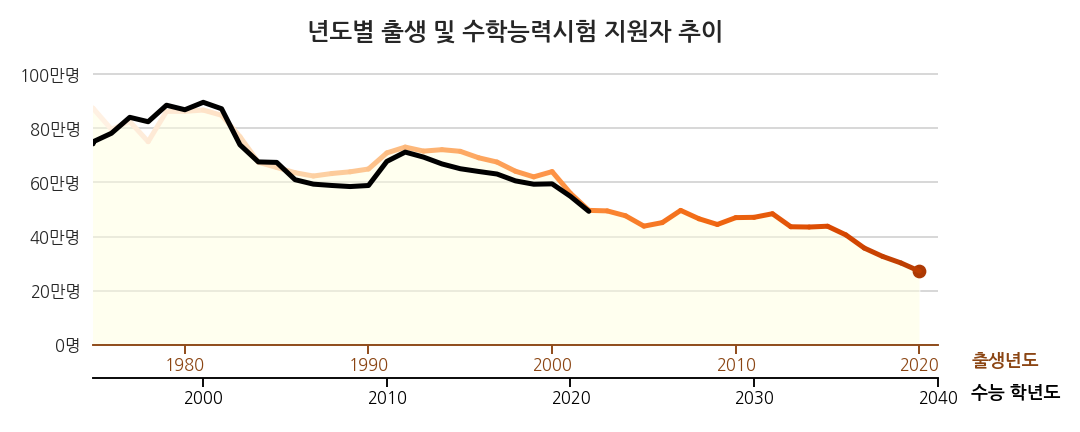
3.8. 시간의 흐름 강조 2: 수능 추세 그레이디언트 적용
- 같은 기법을 수능 데이터에도 적용합니다.
- 그런데 그냥 그리면 출생 데이터와 너무 겹쳐 깨끗해보이지 않습니다.
- 수능 데이터에 하얀 윤곽선을 달아줍니다.
- 조금 굵은 선을 밑에 깔아주면 쉽게 그릴 수 있습니다.
- 하나 더, 적용한 컬러맵(Greys)은 끝 지점이 흰색입니다.
- line plot에 흰색이 들어가면 알아보기 힘들게 됩니다.
- 기준점을 조정해 흰색이 보이지 않게 합니다.
코드 보기/접기
1
2
3
4
5
6
7
8
9
10
11
12
13
14
15
16
17
18
19
20
21
22
23
24
25
26
27
28
29
30
31
32
33
34
35
36
37
38
39
40
41
42
43
44
45
46
47
48
49
50
51
52
53
54
55
56
57
58
59
60
61
62
63
64
65
66
67
68from matplotlib import cm
fig, ax = plt.subplots(figsize=(15, 6), facecolor="w")
# axes 추가
ax_sn = ax.twiny()
# 출생자 수
color_birth = "saddlebrown"
ax.fill_between(df_birth["year"], df_birth["num_birth"], fc="lightyellow", alpha=0.5)
oranges = cm.get_cmap("Oranges", lut=df_birth.shape[0]*1.2)
for i, alpha in enumerate(range(df_birth.shape[0]-1)):
ax.plot(df_birth.loc[i: i+1, "year"], df_birth.loc[i:i+1, "num_birth"], c=oranges(i), lw=5)
ax.scatter(df_birth["year"].tail(1), df_birth["num_birth"].tail(1), s=150, c=[oranges(df_birth.shape[0])])
# 수능 지원자 수
color_sn = "k"
greys = cm.get_cmap("Greys", lut=df_sn.shape[0] + 10)
for i, alpha in enumerate(range(df_sn.shape[0]-1)):
ax_sn.plot(df_sn.loc[i: i+1, "year"], df_sn.loc[i:i+1, "apply"], c=greys(i + 10), lw=5, zorder=3)
ax_sn.scatter(df_sn["year"].tail(1), df_sn["apply"].tail(1), s=150, c=color_sn, zorder=3.1)
# 수능 지원자 수 윤곽선
ax_sn.plot(df_sn["year"], df_sn["apply"], c="w", lw=11, zorder=2)
ax_sn.scatter(df_sn["year"].tail(1), df_sn["apply"].tail(1), s=300, c="w", zorder=2)
# spines 정리
for s in ["left", "right", "top"]:
ax.spines[s].set_visible(False)
ax_sn.spines[s].set_visible(False)
# 출생 x, y축 범위 지정
ax.set_xlim(1975, 2021)
ax.set_ylim(0, )
# 수능 x, y 축 범위 지정
offset_sn = 19
ax_sn.set_xlim(1975+offset_sn, 2021+offset_sn)
# grid 추가
ax.grid(axis="y")
# 출생년도 bottom spine 색상을 line plot과 통일
ax.spines["bottom"].set_edgecolor(color_birth)
ax.tick_params(axis="x", color=color_birth, labelcolor=color_birth)
# 수능 학년도 xticks를 bottom으로 이동
ax_sn.xaxis.set_ticks_position("bottom")
# 수능 학년도 bottom spine을 아래로 이동, 수능 곡선 색상과 통일
ax_sn.spines["bottom"].set_position(("axes", -0.12))
ax_sn.spines["bottom"].set_edgecolor(color_sn)
ax_sn.tick_params(color=color_sn, labelcolor=color_sn)
# yticklabels
yticks = list(np.linspace(0, 1e6, 6))
ax.set_yticks(yticks)
ax.set_yticklabels([f"{int(y/1e4)}만명" if y > 0 else "0명" for y in yticks])
# xticklabels
font_xlabel = {"fontsize":18, "ha":"left", "fontweight":"bold"}
ax.text(1.04, -0.075, "출생년도", transform=ax.transAxes, fontdict=font_xlabel, color=color_birth)
ax.text(1.04, -0.195, "수능 학년도", transform=ax.transAxes, fontdict=font_xlabel, color=color_sn)
# title
ax.set_title("년도별 출생 및 수학능력시험 지원자 추이", fontsize=24, fontweight="bold", pad=32)
fig.tight_layout()
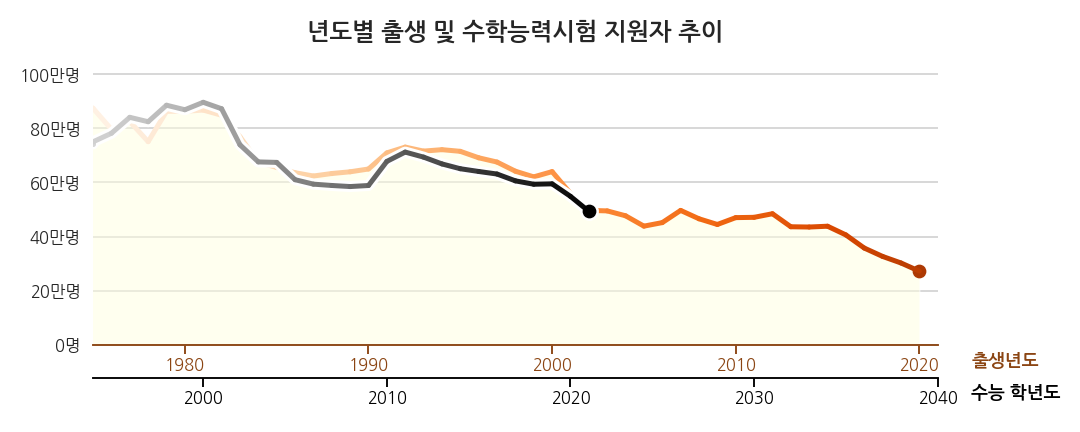
3.9. 2002년과 2020년 출생자, 2021학년도와 2039학년도 수능 지원자
- 명확한 전달을 위해 데이터를 숫자로 표기합니다.
ax.annotate()와ax.text()를 함께 사용합니다.bbox=파라미터로 배경에 모서리가 둥근 사각형을 배치해서 잘 띄이게 합니다.- 범례(legend)를 따로 달지 않습니다.
- 데이터 옆에 굵은 글씨로 데이터 이름을 적어줍니다.
코드 보기/접기
1
2
3
4
5
6
7
8
9
10
11
12
13
14
15
16
17
18
19
20
21
22
23
24
25
26
27
28
29
30
31
32
33
34
35
36
37
38
39
40
41
42
43
44
45
46
47
48
49
50
51
52
53
54
55
56
57
58
59
60
61
62
63
64
65
66
67
68
69
70
71
72
73
74
75
76
77
78
79
80
81
82
83
84
85
86
87
88
89
90
91
92
93
94
95
96
97
98
99
100
101
102
103
104
105
106
107
108
109
110
111
112
113
114
115
116
117
118
119
120
121
122
123
124
125
126
127
128
129
130
131
132
133
134
135
136
137
138from matplotlib import cm
fig, ax = plt.subplots(figsize=(15, 6), facecolor="w")
# axes 추가
ax_sn = ax.twiny()
# 출생자 수
color_birth = "saddlebrown"
ax.fill_between(df_birth["year"], df_birth["num_birth"], fc="lightyellow", alpha=0.5)
oranges = cm.get_cmap("Oranges", lut=df_birth.shape[0]*1.2)
for i, alpha in enumerate(range(df_birth.shape[0]-1)):
ax.plot(df_birth.loc[i: i+1, "year"], df_birth.loc[i:i+1, "num_birth"], c=oranges(i), lw=5)
ax.scatter(df_birth["year"].tail(1), df_birth["num_birth"].tail(1), s=150, c=[oranges(df_birth.shape[0])])
# 수능 지원자 수
color_sn = "k"
greys = cm.get_cmap("Greys", lut=df_sn.shape[0] + 10)
for i, alpha in enumerate(range(df_sn.shape[0]-1)):
ax_sn.plot(df_sn.loc[i: i+1, "year"], df_sn.loc[i:i+1, "apply"], c=greys(i + 10), lw=5, zorder=3)
ax_sn.scatter(df_sn["year"].tail(1), df_sn["apply"].tail(1), s=150, c=color_sn, zorder=3.1)
# 수능 지원자 수 윤곽선
ax_sn.plot(df_sn["year"], df_sn["apply"], c="w", lw=11, zorder=2)
ax_sn.scatter(df_sn["year"].tail(1), df_sn["apply"].tail(1), s=300, c="w", zorder=2)
# spines 정리
for s in ["left", "right", "top"]:
ax.spines[s].set_visible(False)
ax_sn.spines[s].set_visible(False)
# 출생 x, y축 범위 지정
ax.set_xlim(1975, 2021)
ax.set_ylim(0, )
# 수능 x, y 축 범위 지정
offset_sn = 19
ax_sn.set_xlim(1975+offset_sn, 2021+offset_sn)
# grid 추가
ax.grid(axis="y")
# 출생년도 bottom spine 색상을 line plot과 통일
ax.spines["bottom"].set_edgecolor(color_birth)
ax.tick_params(axis="x", color=color_birth, labelcolor=color_birth)
# 수능 학년도 xticks를 bottom으로 이동
ax_sn.xaxis.set_ticks_position("bottom")
# 수능 학년도 bottom spine을 아래로 이동, 수능 곡선 색상과 통일
ax_sn.spines["bottom"].set_position(("axes", -0.12))
ax_sn.spines["bottom"].set_edgecolor(color_sn)
ax_sn.tick_params(color=color_sn, labelcolor=color_sn)
# yticklabels
yticks = list(np.linspace(0, 1e6, 6))
ax.set_yticks(yticks)
ax.set_yticklabels([f"{int(y/1e4)}만명" if y > 0 else "0명" for y in yticks])
# xticklabels
font_xlabel = {"fontsize":18, "ha":"left", "fontweight":"bold"}
ax.text(1.06, -0.075, "출생년도", transform=ax.transAxes, fontdict=font_xlabel, color=color_birth)
ax.text(1.06, -0.195, "수능 학년도", transform=ax.transAxes, fontdict=font_xlabel, color=color_sn)
# title
ax.set_title("년도별 출생 및 수학능력시험 지원자 추이", fontsize=24, fontweight="bold", pad=32)
# 2002년(index 29), 2020년(index 47) 출생자 데이터 추가
font_annot = {"ha":"center", "fontsize":16, "color":"k", "alpha":0.8}
font_textyear = {"fontsize": 18, "ha":"center"}
annot_birth_y = 8e5
annot_birth_offset = 5e4
annot_birth_yearoffset = 1e5
for idx in [29, 47]:
# 출생자
ax.annotate(format(df_birth.loc[idx, "num_birth"], ",") + " 명",
xy=(df_birth.loc[idx, "year"], df_birth.loc[idx, "num_birth"]+annot_birth_offset),
xytext=(df_birth.loc[idx, "year"], annot_birth_y),
arrowprops={"facecolor":color_birth},
bbox={"boxstyle":"round", "pad":0.4, "facecolor":"w", "edgecolor":color_birth},
ha="center", fontsize=16,
color=color_birth, alpha=0.8
)
ax.text(df_birth.loc[idx, "year"],
annot_birth_y + annot_birth_yearoffset,
str(df_birth.loc[idx, "year"]),
transform=ax.transData,
fontdict=font_textyear,
color=color_birth)
# 출생자 수 legend
ax.text(1.06, 0.79, "출생자 수", transform=ax.transAxes, fontdict=font_xlabel, color=color_birth)
# 2021학년도 수능 지원자 추가
annot_sn_y = 17e4
annot_sn_offset = -5e4
annot_sn_year_offset = -1e5
ax_sn.annotate(format(df_sn.loc[28, "apply"], ",") + " 명",
xy=(df_sn.loc[28, "year"], df_sn.loc[28, "apply"]+annot_sn_offset),
xytext=(df_sn.loc[28, "year"], annot_sn_y),
arrowprops={"facecolor":color_sn},
bbox={"boxstyle":"round", "pad":0.4, "facecolor":"w", "edgecolor":color_sn},
ha="center", fontsize=16,
color=color_sn, alpha=0.8
)
ax_sn.text(2021,
annot_sn_y + annot_sn_year_offset,
"2021",
transform=ax_sn.transData,
fontdict=font_textyear,
color=color_sn)
# 2002년에서 2020년까지 출생자 감소율
delta_birth_ratio = df_birth.loc[47, "num_birth"]/df_birth.loc[29, "num_birth"]
# 2039학년도 예상 수능 지원자 수
apply_2039 = int(df_sn.loc[28, "apply"] * delta_birth_ratio)
# 2039학년도 예상 수능 지원자 추가
ax_sn.annotate(f"{format(apply_2039, ',')} 명 (?)",
xy=(2039, df_birth.loc[47, "num_birth"] + annot_sn_offset),
xytext=(2039, annot_sn_y),
arrowprops={"facecolor":color_sn},
bbox={"boxstyle":"round", "pad":0.4, "facecolor":"w", "edgecolor":color_sn, "ls":":"},
ha="center", fontsize=16,
color=color_sn, alpha=0.8
)
ax_sn.text(2039,
annot_sn_y + annot_sn_year_offset,
"2039",
transform=ax_sn.transData,
fontdict=font_textyear,
color=color_sn)
# 수능 지원자 legend
ax.text(1.06, 0.17, "수능 지원자", transform=ax.transAxes, fontdict=font_xlabel, color=color_sn)
fig.tight_layout()
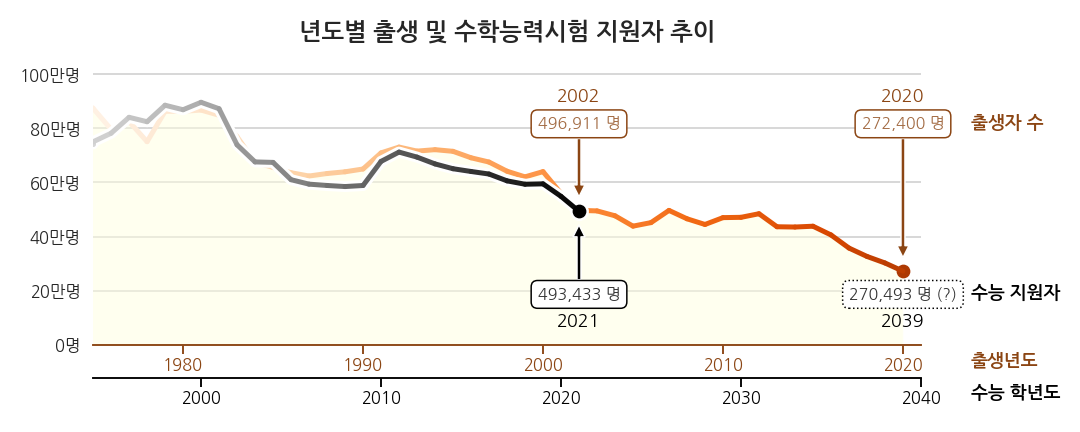
3.10. ver 1. 감소량을 표시합니다.
ax.text()는 화살표 안에 글자를 담을 수 있습니다.- -45%라는 감소량을 강조합니다.
코드 보기/접기
1
2
3
4
5
6
7
8
9
10
11
12
13
14
15
16
17
18
19
20
21
22
23
24
25
26
27
28
29
30
31
32
33
34
35
36
37
38
39
40
41
42
43
44
45
46
47
48
49
50
51
52
53
54
55
56
57
58
59
60
61
62
63
64
65
66
67
68
69
70
71
72
73
74
75
76
77
78
79
80
81
82
83
84
85
86
87
88
89
90
91
92
93
94
95
96
97
98
99
100
101
102
103
104
105
106
107
108
109
110
111
112
113
114
115
116
117
118
119
120
121
122
123
124
125
126
127
128
129
130
131
132
133
134
135
136
137
138
139
140
141
142
143
144
145
146
147
148
149
150
151from matplotlib import cm
fig, ax = plt.subplots(figsize=(15, 6), facecolor="w")
# axes 추가
ax_sn = ax.twiny()
# 출생자 수
color_birth = "saddlebrown"
ax.fill_between(df_birth["year"], df_birth["num_birth"], fc="lightyellow", alpha=0.5)
oranges = cm.get_cmap("Oranges", lut=df_birth.shape[0]*1.2)
for i, alpha in enumerate(range(df_birth.shape[0]-1)):
ax.plot(df_birth.loc[i: i+1, "year"], df_birth.loc[i:i+1, "num_birth"], c=oranges(i), lw=5)
ax.scatter(df_birth["year"].tail(1), df_birth["num_birth"].tail(1), s=150, c=[oranges(df_birth.shape[0])])
# 수능 지원자 수
color_sn = "k"
greys = cm.get_cmap("Greys", lut=df_sn.shape[0] + 10)
for i, alpha in enumerate(range(df_sn.shape[0]-1)):
ax_sn.plot(df_sn.loc[i: i+1, "year"], df_sn.loc[i:i+1, "apply"], c=greys(i + 10), lw=5, zorder=3)
ax_sn.scatter(df_sn["year"].tail(1), df_sn["apply"].tail(1), s=150, c=color_sn, zorder=3.1)
# 수능 지원자 수 윤곽선
ax_sn.plot(df_sn["year"], df_sn["apply"], c="w", lw=11, zorder=2)
ax_sn.scatter(df_sn["year"].tail(1), df_sn["apply"].tail(1), s=300, c="w", zorder=2)
# spines 정리
for s in ["left", "right", "top"]:
ax.spines[s].set_visible(False)
ax_sn.spines[s].set_visible(False)
# 출생 x, y축 범위 지정
ax.set_xlim(1975, 2021)
ax.set_ylim(0, )
# 수능 x, y 축 범위 지정
offset_sn = 19
ax_sn.set_xlim(1975+offset_sn, 2021+offset_sn)
# grid 추가
ax.grid(axis="y")
# 출생년도 bottom spine 색상을 line plot과 통일
ax.spines["bottom"].set_edgecolor(color_birth)
ax.tick_params(axis="x", color=color_birth, labelcolor=color_birth)
# 수능 학년도 xticks를 bottom으로 이동
ax_sn.xaxis.set_ticks_position("bottom")
# 수능 학년도 bottom spine을 아래로 이동, 수능 곡선 색상과 통일
ax_sn.spines["bottom"].set_position(("axes", -0.12))
ax_sn.spines["bottom"].set_edgecolor(color_sn)
ax_sn.tick_params(color=color_sn, labelcolor=color_sn)
# yticklabels
yticks = list(np.linspace(0, 1e6, 6))
ax.set_yticks(yticks)
ax.set_yticklabels([f"{int(y/1e4)}만명" if y > 0 else "0명" for y in yticks])
# xticklabels
font_xlabel = {"fontsize":18, "ha":"left", "fontweight":"bold"}
ax.text(1.06, -0.075, "출생년도", transform=ax.transAxes, fontdict=font_xlabel, color=color_birth)
ax.text(1.06, -0.195, "수능 학년도", transform=ax.transAxes, fontdict=font_xlabel, color=color_sn)
# title
ax.set_title("년도별 출생 및 수학능력시험 지원자 추이", fontsize=24, fontweight="bold", pad=32)
# 2002년(index 29), 2020년(index 47) 출생자 데이터 추가
font_annot = {"ha":"center", "fontsize":16, "color":"k", "alpha":0.8}
font_textyear = {"fontsize": 18, "ha":"center"}
annot_birth_y = 8e5
annot_birth_offset = 5e4
annot_birth_yearoffset = 1e5
for idx in [29, 47]:
# 출생자
ax.annotate(format(df_birth.loc[idx, "num_birth"], ",") + " 명",
xy=(df_birth.loc[idx, "year"], df_birth.loc[idx, "num_birth"]+annot_birth_offset),
xytext=(df_birth.loc[idx, "year"], annot_birth_y),
arrowprops={"facecolor":color_birth},
bbox={"boxstyle":"round", "pad":0.4, "facecolor":"w", "edgecolor":color_birth},
ha="center", fontsize=16,
color=color_birth, alpha=0.8
)
ax.text(df_birth.loc[idx, "year"],
annot_birth_y + annot_birth_yearoffset,
str(df_birth.loc[idx, "year"]),
transform=ax.transData,
fontdict=font_textyear,
color=color_birth)
# 출생자 수 legend
ax.text(1.06, 0.79, "출생자 수", transform=ax.transAxes, fontdict=font_xlabel, color=color_birth)
# 2021학년도 수능 지원자 추가
annot_sn_y = 17e4
annot_sn_offset = -5e4
annot_sn_year_offset = -1e5
ax_sn.annotate(format(df_sn.loc[28, "apply"], ",") + " 명",
xy=(df_sn.loc[28, "year"], df_sn.loc[28, "apply"]+annot_sn_offset),
xytext=(df_sn.loc[28, "year"], annot_sn_y),
arrowprops={"facecolor":color_sn},
bbox={"boxstyle":"round", "pad":0.4, "facecolor":"w", "edgecolor":color_sn},
ha="center", fontsize=16,
color=color_sn, alpha=0.8
)
ax_sn.text(2021,
annot_sn_y + annot_sn_year_offset,
"2021",
transform=ax_sn.transData,
fontdict=font_textyear,
color=color_sn)
# 2002년에서 2020년까지 출생자 감소율
delta_birth_ratio = df_birth.loc[47, "num_birth"]/df_birth.loc[29, "num_birth"]
# 2039학년도 예상 수능 지원자 수
apply_2039 = int(df_sn.loc[28, "apply"] * delta_birth_ratio)
# 2039학년도 예상 수능 지원자 추가
ax_sn.annotate(f"{format(apply_2039, ',')} 명 (?)",
xy=(2039, df_birth.loc[47, "num_birth"] + annot_sn_offset),
xytext=(2039, annot_sn_y),
arrowprops={"facecolor":color_sn},
bbox={"boxstyle":"round", "pad":0.4, "facecolor":"w", "edgecolor":color_sn, "ls":":"},
ha="center", fontsize=16,
color=color_sn, alpha=0.8
)
ax_sn.text(2039,
annot_sn_y + annot_sn_year_offset,
"2039",
transform=ax_sn.transData,
fontdict=font_textyear,
color=color_sn)
# 수능 지원자 legend
ax.text(1.06, 0.17, "수능 지원자", transform=ax.transAxes, fontdict=font_xlabel, color=color_sn)
# 출생 감소율 추가
change_birth_ratio = f"{delta_birth_ratio*100-100:.0f} %"
change_birth_ratio_pos_birth = (2002 + 2020)/2
ax.text(change_birth_ratio_pos_birth, annot_birth_y, change_birth_ratio,
fontdict=font_textyear, color="r",
bbox={"boxstyle":"rarrow", "pad":0.4, "facecolor":"w", "edgecolor":"r"})
# 수능 지원자 예상 감소율 추가
change_birth_ratio_pos_sn = (2021 + 2039)/2
ax_sn.text(change_birth_ratio_pos_sn, annot_sn_y, change_birth_ratio,
fontdict=font_textyear, color="r",
bbox={"boxstyle":"rarrow", "pad":0.4, "facecolor":"w", "edgecolor":"r", "linestyle":":"})
fig.tight_layout()
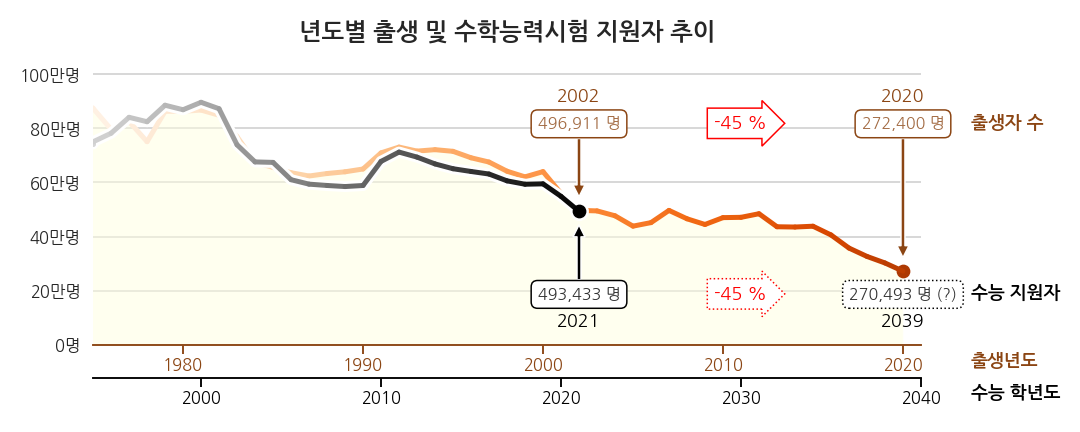
3.11. ver 2. 구성요소를 표시합니다.
- “죄다 수능을 본다고?”라는 의문에 대한 답을 미리 제시합니다.
ax.fill_between()으로 영역을 칠하고, 구석에 범례를 삽입합니다.코드 보기/접기
1
2
3
4
5
6
7
8
9
10
11
12
13
14
15
16
17
18
19
20
21
22
23
24
25
26
27
28
29
30
31
32
33
34
35
36
37
38
39
40
41
42
43
44
45
46
47
48
49
50
51
52
53
54
55
56
57
58
59
60
61
62
63
64
65
66
67
68
69
70
71
72
73
74
75
76
77
78
79
80
81
82
83
84
85
86
87
88
89
90
91
92
93
94
95
96
97
98
99
100
101
102
103
104
105
106
107
108
109
110
111
112
113
114
115
116
117
118
119
120
121
122
123
124
125
126
127
128
129
130
131
132
133
134
135
136
137
138
139
140
141
142
143
144
145
146
147
148
149
150
151
152
153
154
155
156
157
158
159
160
161
162
163
164from matplotlib import cm
fig, ax = plt.subplots(figsize=(15, 6), facecolor="w")
# axes 추가
ax_sn = ax.twiny()
# 출생자 수
color_birth = "saddlebrown"
ax.fill_between(df_birth["year"], df_birth["num_birth"], fc="lightyellow", alpha=0.5)
oranges = cm.get_cmap("Oranges", lut=df_birth.shape[0]*1.2)
for i, alpha in enumerate(range(df_birth.shape[0]-1)):
ax.plot(df_birth.loc[i: i+1, "year"], df_birth.loc[i:i+1, "num_birth"], c=oranges(i), lw=5)
ax.scatter(df_birth["year"].tail(1), df_birth["num_birth"].tail(1), s=150, c=[oranges(df_birth.shape[0])])
# 수능 지원자 수
color_sn = "k"
greys = cm.get_cmap("Greys", lut=df_sn.shape[0] + 10)
for i, alpha in enumerate(range(df_sn.shape[0]-1)):
ax_sn.plot(df_sn.loc[i: i+1, "year"], df_sn.loc[i:i+1, "apply"], c=greys(i + 10), lw=5, zorder=3)
ax_sn.scatter(df_sn["year"].tail(1), df_sn["apply"].tail(1), s=150, c=color_sn, zorder=3.1)
# 수능 지원자 구성
ged = ax_sn.fill_between(df_sn["year"], df_sn["apply"], df_sn["apply"]-df_sn["ged"],
fc="c", alpha=0.3, label="고시 등") # 고시 등
grad = ax_sn.fill_between(df_sn["year"], df_sn["apply"]-df_sn["ged"], df_sn["apply"]-df_sn["ged"]-df_sn["grad"],
fc="b", alpha=0.2, label="졸업생") # 졸업생
enroll = ax_sn.fill_between(df_sn["year"], df_sn["enroll"],
fc="gray",alpha=0.2, label="재학생") # 재학생
ax_sn.plot(df_sn["year"], df_sn["apply"]-df_sn["ged"], c="w", lw=3)
ax_sn.plot(df_sn["year"], df_sn["enroll"], c="w", lw=3)
# 수능 지원자 수 윤곽선
ax_sn.plot(df_sn["year"], df_sn["apply"], c="w", lw=11, zorder=2)
ax_sn.scatter(df_sn["year"].tail(1), df_sn["apply"].tail(1), s=300, c="w", zorder=2)
# spines 정리
for s in ["left", "right", "top"]:
ax.spines[s].set_visible(False)
ax_sn.spines[s].set_visible(False)
# 출생 x, y축 범위 지정
ax.set_xlim(1975, 2021)
ax.set_ylim(0, )
# 수능 x, y 축 범위 지정
offset_sn = 19
ax_sn.set_xlim(1975+offset_sn, 2021+offset_sn)
# grid 추가
ax.grid(axis="y")
# 출생년도 bottom spine 색상을 line plot과 통일
ax.spines["bottom"].set_edgecolor(color_birth)
ax.tick_params(axis="x", color=color_birth, labelcolor=color_birth)
# 수능 학년도 xticks를 bottom으로 이동
ax_sn.xaxis.set_ticks_position("bottom")
# 수능 학년도 bottom spine을 아래로 이동, 수능 곡선 색상과 통일
ax_sn.spines["bottom"].set_position(("axes", -0.12))
ax_sn.spines["bottom"].set_edgecolor(color_sn)
ax_sn.tick_params(color=color_sn, labelcolor=color_sn)
# yticklabels
yticks = list(np.linspace(0, 1e6, 6))
ax.set_yticks(yticks)
ax.set_yticklabels([f"{int(y/1e4)}만명" if y > 0 else "0명" for y in yticks])
# xticklabels
font_xlabel = {"fontsize":18, "ha":"left", "fontweight":"bold"}
ax.text(1.06, -0.075, "출생년도", transform=ax.transAxes, fontdict=font_xlabel, color=color_birth)
ax.text(1.06, -0.195, "수능 학년도", transform=ax.transAxes, fontdict=font_xlabel, color=color_sn)
# title
ax.set_title("년도별 출생 및 수학능력시험 지원자 추이", fontsize=24, fontweight="bold", pad=32)
# 2002년(index 29), 2020년(index 47) 출생자 데이터 추가
font_annot = {"ha":"center", "fontsize":16, "color":"k", "alpha":0.8}
font_textyear = {"fontsize": 18, "ha":"center"}
annot_birth_y = 8e5
annot_birth_offset = 5e4
annot_birth_yearoffset = 1e5
for idx in [29, 47]:
# 출생자
ax.annotate(format(df_birth.loc[idx, "num_birth"], ",") + " 명",
xy=(df_birth.loc[idx, "year"], df_birth.loc[idx, "num_birth"]+annot_birth_offset),
xytext=(df_birth.loc[idx, "year"], annot_birth_y),
arrowprops={"facecolor":color_birth},
bbox={"boxstyle":"round", "pad":0.4, "facecolor":"w", "edgecolor":color_birth},
ha="center", fontsize=16,
color=color_birth, alpha=0.8
)
ax.text(df_birth.loc[idx, "year"],
annot_birth_y + annot_birth_yearoffset,
str(df_birth.loc[idx, "year"]),
transform=ax.transData,
fontdict=font_textyear,
color=color_birth)
# 출생자 수 legend
ax.text(1.06, 0.79, "출생자 수", transform=ax.transAxes, fontdict=font_xlabel, color=color_birth)
# 2021학년도 수능 지원자 추가
annot_sn_y = 17e4
annot_sn_offset = -5e4
annot_sn_year_offset = -1e5
ax_sn.annotate(format(df_sn.loc[28, "apply"], ",") + " 명",
xy=(df_sn.loc[28, "year"], df_sn.loc[28, "apply"]+annot_sn_offset),
xytext=(df_sn.loc[28, "year"], annot_sn_y),
arrowprops={"facecolor":color_sn},
bbox={"boxstyle":"round", "pad":0.4, "facecolor":"w", "edgecolor":color_sn},
ha="center", fontsize=16,
color=color_sn, alpha=0.8
)
ax_sn.text(2021,
annot_sn_y + annot_sn_year_offset,
"2021",
transform=ax_sn.transData,
fontdict=font_textyear,
color=color_sn)
# 2002년에서 2020년까지 출생자 감소율
delta_birth_ratio = df_birth.loc[47, "num_birth"]/df_birth.loc[29, "num_birth"]
# 2039학년도 예상 수능 지원자 수
apply_2039 = int(df_sn.loc[28, "apply"] * delta_birth_ratio)
# 2039학년도 예상 수능 지원자 추가
ax_sn.annotate(f"{format(apply_2039, ',')} 명 (?)",
xy=(2039, df_birth.loc[47, "num_birth"] + annot_sn_offset),
xytext=(2039, annot_sn_y),
arrowprops={"facecolor":color_sn},
bbox={"boxstyle":"round", "pad":0.4, "facecolor":"w", "edgecolor":color_sn, "ls":":"},
ha="center", fontsize=16,
color=color_sn, alpha=0.8
)
ax_sn.text(2039,
annot_sn_y + annot_sn_year_offset,
"2039",
transform=ax_sn.transData,
fontdict=font_textyear,
color=color_sn)
# 수능 지원자 legend
ax.text(1.06, 0.17, "수능 지원자", transform=ax.transAxes, fontdict=font_xlabel, color=color_sn)
# 출생 감소율 추가
change_birth_ratio = f"{delta_birth_ratio*100-100:.0f} %"
change_birth_ratio_pos_birth = (2002 + 2020)/2
ax.text(change_birth_ratio_pos_birth, annot_birth_y, change_birth_ratio,
fontdict=font_textyear, color="r",
bbox={"boxstyle":"rarrow", "pad":0.4, "facecolor":"w", "edgecolor":"r"})
# 수능 지원자 예상 감소율 추가
change_birth_ratio_pos_sn = (2021 + 2039)/2
ax_sn.text(change_birth_ratio_pos_sn, annot_sn_y, change_birth_ratio,
fontdict=font_textyear, color="r",
bbox={"boxstyle":"rarrow", "pad":0.4, "facecolor":"w", "edgecolor":"r", "linestyle":":"})
# 수능 지원자 카테고리
ax_sn.legend(ncol=3, loc="lower left")
fig.tight_layout()
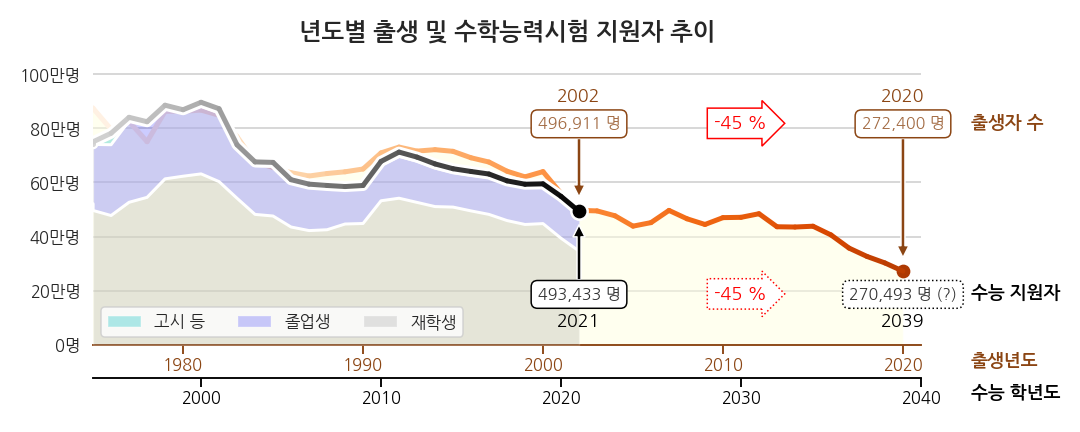
3.12. ver.3. 메시지 전달력 강화
- 데이터를 들여다보면서 찾은 메시지를 담습니다.
- 미래를 두 구간으로 나누고 각기 의미를 담습니다.
코드 보기/접기
1
2
3
4
5
6
7
8
9
10
11
12
13
14
15
16
17
18
19
20
21
22
23
24
25
26
27
28
29
30
31
32
33
34
35
36
37
38
39
40
41
42
43
44
45
46
47
48
49
50
51
52
53
54
55
56
57
58
59
60
61
62
63
64
65
66
67
68
69
70
71
72
73
74
75
76
77
78
79
80
81
82
83
84
85
86
87
88
89
90
91
92
93
94
95
96
97
98
99
100
101
102
103
104
105
106
107
108
109
110
111
112
113
114
115
116
117
118
119
120
121
122
123
124
125
126
127
128
129
130
131
132
133
134
135
136
137
138
139
140
141
142
143
144
145
146
147
148
149
150
151
152
153
154
155
156
157
158
159
160
161
162
163from matplotlib import cm
fig, ax = plt.subplots(figsize=(15, 6), facecolor="w")
# axes 추가
ax_sn = ax.twiny()
# 출생자 수
color_birth = "saddlebrown"
ax.fill_between(df_birth["year"], df_birth["num_birth"], fc="lightyellow", alpha=0.5)
oranges = cm.get_cmap("Oranges", lut=df_birth.shape[0]*1.2)
for i, alpha in enumerate(range(df_birth.shape[0]-1)):
ax.plot(df_birth.loc[i: i+1, "year"], df_birth.loc[i:i+1, "num_birth"], c=oranges(i), lw=5)
ax.scatter(df_birth["year"].tail(1), df_birth["num_birth"].tail(1), s=150, c=[oranges(df_birth.shape[0])])
# 수능 지원자 수
color_sn = "k"
greys = cm.get_cmap("Greys", lut=df_sn.shape[0] + 10)
for i, alpha in enumerate(range(df_sn.shape[0]-1)):
ax_sn.plot(df_sn.loc[i: i+1, "year"], df_sn.loc[i:i+1, "apply"], c=greys(i + 10), lw=5, zorder=3)
ax_sn.scatter(df_sn["year"].tail(1), df_sn["apply"].tail(1), s=150, c=color_sn, zorder=3.1)
# 수능 지원자 수 윤곽선
ax_sn.plot(df_sn["year"], df_sn["apply"], c="w", lw=11, zorder=2)
ax_sn.scatter(df_sn["year"].tail(1), df_sn["apply"].tail(1), s=300, c="w", zorder=2)
# spines 정리
for s in ["left", "right", "top"]:
ax.spines[s].set_visible(False)
ax_sn.spines[s].set_visible(False)
# 출생 x, y축 범위 지정
ax.set_xlim(1975, 2021)
ax.set_ylim(0, )
# 수능 x, y 축 범위 지정
offset_sn = 19
ax_sn.set_xlim(1975+offset_sn, 2021+offset_sn)
# grid 추가
ax.grid(axis="y")
# 출생년도 bottom spine 색상을 line plot과 통일
ax.spines["bottom"].set_edgecolor(color_birth)
ax.tick_params(axis="x", color=color_birth, labelcolor=color_birth)
# 수능 학년도 xticks를 bottom으로 이동
ax_sn.xaxis.set_ticks_position("bottom")
# 수능 학년도 bottom spine을 아래로 이동, 수능 곡선 색상과 통일
ax_sn.spines["bottom"].set_position(("axes", -0.12))
ax_sn.spines["bottom"].set_edgecolor(color_sn)
ax_sn.tick_params(color=color_sn, labelcolor=color_sn)
# yticklabels
yticks = list(np.linspace(0, 1e6, 6))
ax.set_yticks(yticks)
ax.set_yticklabels([f"{int(y/1e4)}만명" if y > 0 else "0명" for y in yticks])
# xticklabels
font_xlabel = {"fontsize":18, "ha":"left", "fontweight":"bold"}
ax.text(1.06, -0.075, "출생년도", transform=ax.transAxes, fontdict=font_xlabel, color=color_birth)
ax.text(1.06, -0.195, "수능 학년도", transform=ax.transAxes, fontdict=font_xlabel, color=color_sn)
# title
ax.set_title("년도별 출생 및 수학능력시험 지원자 추이", fontsize=24, fontweight="bold", pad=32)
# 2002년(index 29), 2020년(index 47) 출생자 데이터 추가
font_annot = {"ha":"center", "fontsize":16, "color":"k", "alpha":0.8}
font_textyear = {"fontsize": 18, "ha":"center"}
annot_birth_y = 8e5
annot_birth_offset = 5e4
annot_birth_yearoffset = 1e5
for idx in [29, 47]:
# 출생자
ax.annotate(format(df_birth.loc[idx, "num_birth"], ",") + " 명",
xy=(df_birth.loc[idx, "year"], df_birth.loc[idx, "num_birth"]+annot_birth_offset),
xytext=(df_birth.loc[idx, "year"], annot_birth_y),
arrowprops={"facecolor":color_birth},
bbox={"boxstyle":"round", "pad":0.4, "facecolor":"w", "edgecolor":color_birth},
ha="center", fontsize=16,
color=color_birth, alpha=0.8
)
ax.text(df_birth.loc[idx, "year"],
annot_birth_y + annot_birth_yearoffset,
str(df_birth.loc[idx, "year"]),
transform=ax.transData,
fontdict=font_textyear,
color=color_birth)
# 출생자 수 legend
ax.text(1.06, 0.79, "출생자 수", transform=ax.transAxes, fontdict=font_xlabel, color=color_birth)
# 2021학년도 수능 지원자 추가
annot_sn_y = 17e4
annot_sn_offset = -5e4
annot_sn_year_offset = -1e5
ax_sn.annotate(format(df_sn.loc[28, "apply"], ",") + " 명",
xy=(df_sn.loc[28, "year"], df_sn.loc[28, "apply"]+annot_sn_offset),
xytext=(df_sn.loc[28, "year"], annot_sn_y),
arrowprops={"facecolor":color_sn},
bbox={"boxstyle":"round", "pad":0.4, "facecolor":"w", "edgecolor":color_sn},
ha="center", fontsize=16,
color=color_sn, alpha=0.8
)
ax_sn.text(2021,
annot_sn_y + annot_sn_year_offset,
"2021",
transform=ax_sn.transData,
fontdict=font_textyear,
color=color_sn)
# 2002년에서 2020년까지 출생자 감소율
delta_birth_ratio = df_birth.loc[47, "num_birth"]/df_birth.loc[29, "num_birth"]
# 2039학년도 예상 수능 지원자 수
apply_2039 = int(df_sn.loc[28, "apply"] * delta_birth_ratio)
# 2039학년도 예상 수능 지원자 추가
ax_sn.annotate(f"{format(apply_2039, ',')} 명 (?)",
xy=(2039, df_birth.loc[47, "num_birth"] + annot_sn_offset),
xytext=(2039, annot_sn_y),
arrowprops={"facecolor":color_sn},
bbox={"boxstyle":"round", "pad":0.4, "facecolor":"w", "edgecolor":color_sn, "ls":":"},
ha="center", fontsize=16,
color=color_sn, alpha=0.8
)
ax_sn.text(2039,
annot_sn_y + annot_sn_year_offset,
"2039",
transform=ax_sn.transData,
fontdict=font_textyear,
color=color_sn)
# 수능 지원자 legend
ax.text(1.06, 0.17, "수능 지원자", transform=ax.transAxes, fontdict=font_xlabel, color=color_sn)
# 박스권 등락 추가
ax.axvspan(2002, 2015, fc="gray", alpha=0.3)
ax.text(2008.5, 6e5, "현상 유지\n(2021 - 2034 학년도)", fontdict=font_textyear, color="k")
# 2034년 후 급락
ax.axvspan(2015, 2021, fc="r", alpha=0.3)
ax.text(2017.5, 6e5, "급감\n(-45 %)", fontdict=font_textyear, color="brown", fontweight="bold")
# 2021년도 지원자 중 비율 표기
num_enroll = format(df_sn['enroll'].iloc[-1], ',')
num_grad = format(df_sn['grad'].iloc[-1], ',')
num_ged = format(df_sn['ged'].iloc[-1], ',')
font_category = {"fontsize":18, "ha":"left", "color":"k"}
ax_sn.text(1997, 4e5, "※ 2021학년도 수능 지원자", fontdict=font_category, fontweight="bold")
ax_sn.text(1997, 3e5,
f" 재학생 : {num_enroll} 명 ({df_sn['enroll'].iloc[-1]/df_sn['apply'].iloc[-1]*100:.1f} %)",
fontdict=font_category)
ax_sn.text(1997, 2e5,
f" 졸업생 : {num_grad} 명 ({df_sn['grad'].iloc[-1]/df_sn['apply'].iloc[-1]*100:.1f} %)",
fontdict=font_category)
ax_sn.text(1997, 1e5,
f" 고시 등: {num_ged} 명 ({df_sn['ged'].iloc[-1]/df_sn['apply'].iloc[-1]*100:.1f} %)",
fontdict=font_category)
fig.tight_layout()
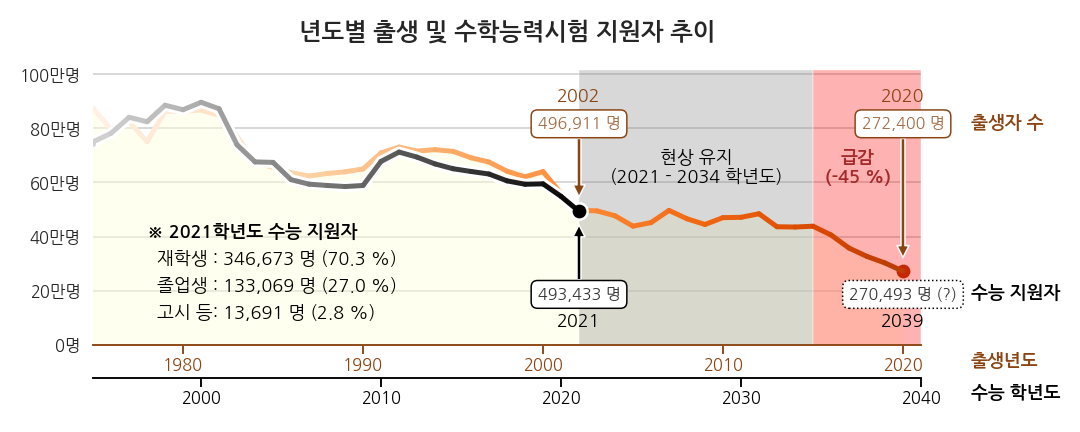
4. 소스 코드
- 위 코드와 그림이 담긴 노트북은 여기에서 다운로드 받으실 수 있습니다.
