contributor: 조남경님
- 지난 글에서 360개의 스타일을 확인했습니다.
- 분명히 빠진 것들이 있는 것으로 보아 실제로는 더 있을 수도 있고,
- 여기 있는 스타일들이 DALL.E에서 충실히 구현된다는 보장이 없어 더 적을 수도 있습니다.
- 알아볼 수 있는 유일한 방법은 그림을 그려보는 것입니다.
3. OpenAI API: Image Generation
3.1. 기본 코드 작성
OpenAI API: Image Generation
OpenAI API Pricing
조남경, <미드저니 프롬프트 마스터 가이드>
- ChatGPT에 접속해 프롬프트를 일일이 입력하여 이미지를 생성하고 다운받을 수 있습니다.
- 문제는 Plus Subscription은 3시간에 40개, Team 요금제도 3시간에 100개가 한도라는 것입니다.
- 그림 한 장은 20초면 그려지지만 이 이유로 360개의 그림을 그릴 때 12시간 가까이 필요합니다.
- 알 수 없는 이유로 그림을 거부하기라도 하거나 Network Error가 나면 그만큼 시간 손실은 커질 수 있습니다.
- 게다가 우리 목적은 스타일 비교입니다. 스타일을 제외한 나머지 프롬프트는 모두 동일해야 합니다.
- 귀찮은 일을 자동화할 때는 API가 가장 좋습니다.
- 그러나 API는 쓰는 만큼 지불하는 종량제입니다.
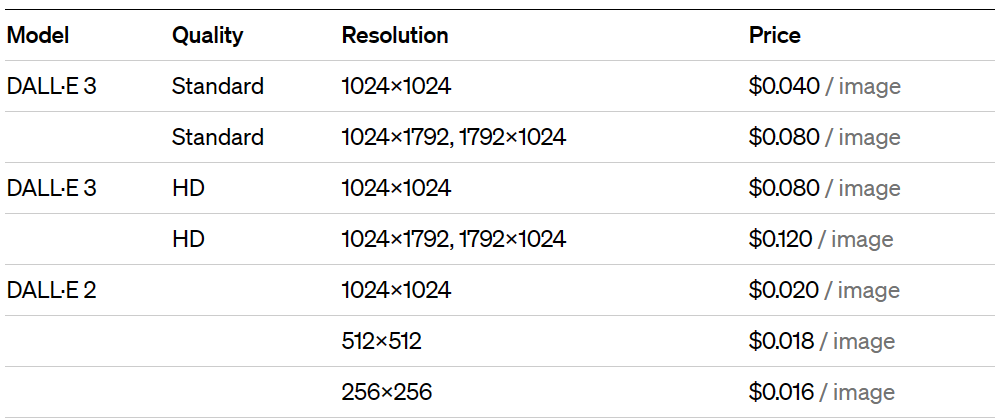
- OpenAI API Key를
OPENAI_API_KEY라는 이름으로 미리 받아놓았습니다. - 다음과 같은 코드를 입력하면,
Self-Destructive스타일로a cup of coffee를 1024 x 1024로 얻을 수 있습니다. - 기본 프롬프트를
a cup of coffee로 정한 것은 조남경님의 저서 <미드저니 프롬프트 마스터 가이드> 결과와 비교하기 좋게 하기 위함입니다. - 스타일 이름만 덜렁 입력해도 되지만 더 스타일 이름이 엉뚱하게 동작하지 않도록 in style of 를 붙였습니다.
이미지 생성 코드입니다.
1
2
3
4
5
6
7
8
9
10
11
12
13
14
15
16
17from openai import OpenAI
# OpenAI API 사용 설정
client = OpenAI(api_key=OPENAI_API_KEY)
# style, 기본 prompt 지정
style = "Self-Destructive"
prompt = f"a cup of coffee, in style of {style}, square aspect ratio"
# DALL.E3 이미지 생성
response = client.images.generate(
model="dall-e-3",
prompt=prompt,
size="1024x1024",
quality="hd",
n=1,
)- 실행 결과
1
2
3
4{'created': 1710607774,
'data': [{'b64_json': None,
'revised_prompt': 'Depict an artistic representation of a cup of coffee in a self-destructive style with a square aspect ratio emphasizing on disarray, chaotic and fragmented imagery. The medium should appear to be oil on canvas to mimic the intensity of traditional artworks.',
'url': 'https://oaidalleapiprodscus.blob.core.windows.net/private/org-AhUkzJK2WZGMFoMyGMghYXRV/user-GJilwEnUIKmd9QOgEkYhUF46/img-nQiJ8EslTUU9RSU7T1rBlqGW.png?st=2024-03-16T15%3A49%3A34Z&se=2024-03-16T17%3A49%3A34Z&sp=r&sv=2021-08-06&sr=b&rscd=inline&rsct=image/png&skoid=6aaadede-4fb3-4698-a8f6-684d7786b067&sktid=a48cca56-e6da-484e-a814-9c849652bcb3&skt=2024-03-16T06%3A36%3A49Z&ske=2024-03-17T06%3A36%3A49Z&sks=b&skv=2021-08-06&sig=dGC3n2kgSSyFzEIgOEpcRVZktmDZJErQ/iNHyQDSoP0%3D'}]}
- 실행 결과
실행 결과 중
created는 무엇인지 알 수 없습니다.seed number라 추측되지만 확신이 없습니다.data의revised prompt는 실제 이미지를 생성시킨 프롬프트입니다.제가 입력한 프롬프트보다 훨씬 깁니다.
DALL.E는 입력이 너무 짧으면 스스로의 상상력을 보태 이미지를 구체화하는 프롬프트를 작성합니다.
DALL.E의 창의력이 발현된다고 볼 수 있는 대목입니다.
이렇게 생성된 이미지는
url에 담겨 있으며, 클릭하면 아래와 같이 표현됩니다.
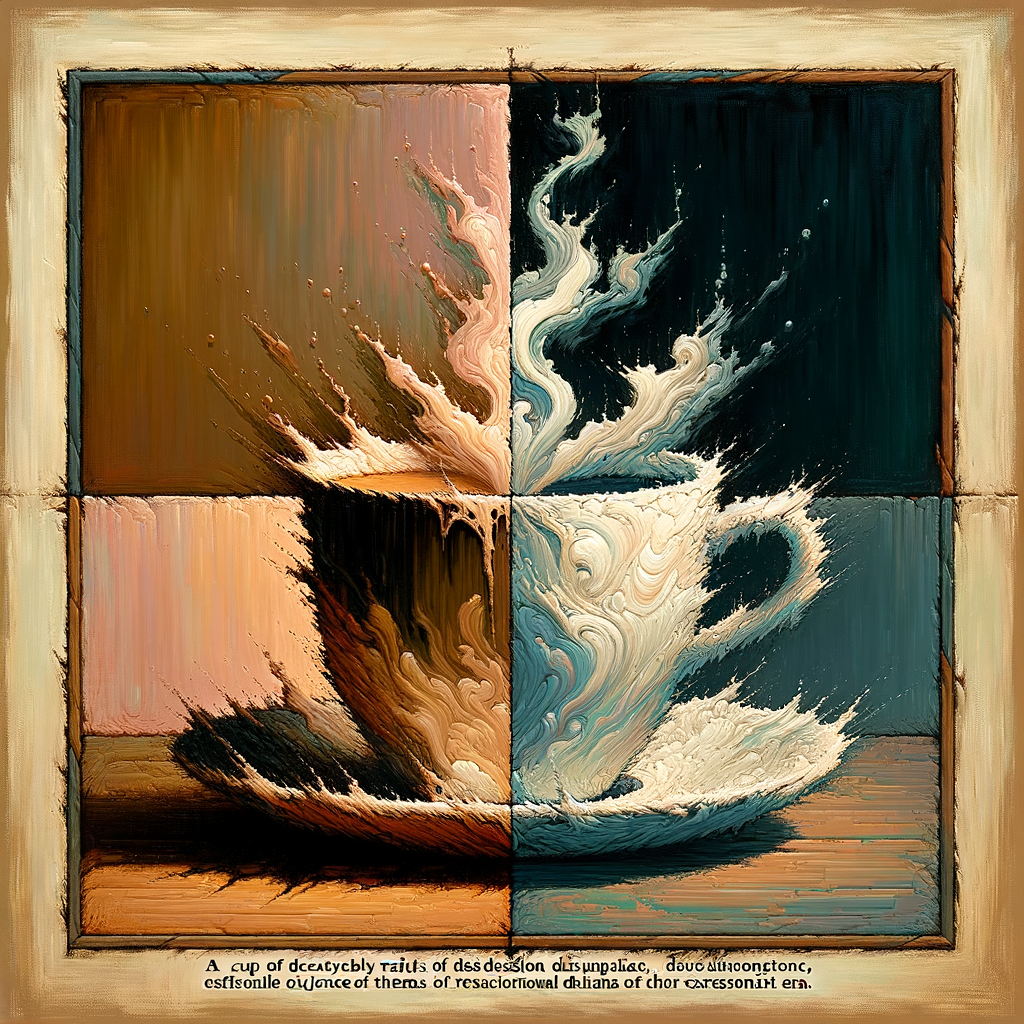
DALL.E가 알려준 Self-Destructive의 의미는 An art movement where the creation is designed to decay, degrade, or destroy itself after a certain period.라고 되어 있습니다.
전반적으로 설명이 잘 반영된 것으로 보입니다.
그러나 일일이 다운받으려고 시작한 일이 아닙니다.
다음과 같이 다운로드 코드를 작성합니다.
1
2
3
4
5
6
7
8
9
10
11
12
13
14
15
16
17
18
19
20
21
22
23
24
25
26
27import requests
import matplotlib.pyplot as plt
import matplotlib.image as mpimg
# 생성 이미지와 수정 프롬프트, seed number 가져오기
image_url = response.data[0].url
revised_prompt = response.data[0].revised_prompt
created = response.created # seed number?
# 이미지 다운로드
response = requests.get(image_url)
with open(filename, 'wb') as file:
file.write(response.content)
# Revised prompt
print(f"# revised prompt: {revised_prompt}")
# created
print(f"# created: {created}")
# Load the image
img = mpimg.imread(filename)
# Display the image
plt.imshow(img)
plt.axis('off')
plt.show()이미지 다운로드와 더불어
revised prompt와created를 함께 출력시켰습니다.뭔가 이상한 점이 있다면
revised prompt에서 들어갔을 것이고,created는 혹시 모르니까요.
3.2. 함수 작성
반복 작업은 함수로 만들면 편리합니다.
위 코드를 모아서 함수로 만듭니다.
이미지를 생성하는 함수는
get_image(), 생성된 이미지를 내려받는 함수는get_image()라는 이름으로 만듭니다.그리고 이 둘을 엮는
run_dalle()함수를 만듭니다.1
2
3
4
5
6
7
8
9
10
11
12
13
14
15
16
17
18
19
20
21
22
23
24
25
26
27
28
29
30
31
32
33
34
35
36
37
38
39
40
41
42
43
44
45
46
47
48
49
50
51
52
53
54
55
56
57
58
59
60
61
62
63
64
65
66
67# DALL.E3 이미지 생성 & 다운로드 함수
import requests
import matplotlib.pyplot as plt
import matplotlib.image as mpimg
def gen_image(prompt, aspect=1, retry=10):
if aspect == 1:
size = "1024x1024"
elif aspect.lower() in ["landscape", "horizontal", "16:9"]:
size = "1792x1024"
elif aspect.lower() in ["portrait", "vertical", "9:16"]:
size = "1024x1792"
else:
print("inapproprate aspect ratio: should be 'longitudinal|horizontal|16:9' or 'portrait|vertical|9:16'")
return None
for _ in range(retry):
try:
response = client.images.generate(
model="dall-e-3",
prompt=prompt,
size=size,
quality="hd",
n=1,
)
if response.data[0].url:
image_url = response.data[0].url
revised_prompt = response.data[0].revised_prompt
created = response.created
break
except:
image_url = ""
revised_prompt = ""
created = ""
pass
return image_url, revised_prompt, created
def get_image(image_url, filename="image.png"):
response = requests.get(image_url)
with open(filename, 'wb') as file:
file.write(response.content)
# Load the image
img = mpimg.imread(filename)
# Display the image
plt.imshow(img)
plt.axis('off')
plt.show()
def run_dalle(prompt, filename, aspect=1):
with open("dalle3.log", 'a') as file:
image_url, revised_prompt, created = gen_image(prompt, aspect=aspect)
if image_url:
# Revised prompt
print(f"# revised prompt: {revised_prompt}")
# created
print(f"# created: {created}")
# get image
get_image(image_url, filename)
else:
print("Image generation failed.")
file.write(f"{prompt}, {revised_prompt}, {created}, {image_url}\n")앞서 만든 코드보다 조금 복잡해졌습니다.
gen_image()에는 aspect ratio(종횡비)를 설정하는 매개변수aspect가 붙었고,여기에 재시도 횟수를 결정하는 매개변수
retry가 붙었습니다.의도하지 않은 이미지 생성 정책 위반에 걸리더라도 다시 시도하는 루틴입니다.
run_dalle()에는 로그 파일 작성 루틴이 붙었습니다.- 이미지 생성과 관련된 모든 정보를 모으기 위해서입니다.
코드가 잘 도는지 확인합니다.
1
2
3
4
5style = "American Gothic"
prompt = f"a cup of coffee, in style of {style}, square aspect ratio"
filename = f"./coffee/coffee_{style.replace(" ", "_")}.png"
run_dalle(prompt, filename)- 실행 결과
1
2# revised prompt: Create a square aspect ratio image of a cup of coffee, interpreted with the key aspects of American Gothic - restrained, detailed, and simple. Utilize the composition and themes common in 20th-century rural American art. The predominant medium should be oil on beaverboard.
# created: 1710609757
- 실행 결과
잘 됩니다.
이제 남은 것은 공장을 돌리는 것 뿐입니다.
어제 만든 목록을 입력받아 스타일대로 출력하게 합니다.
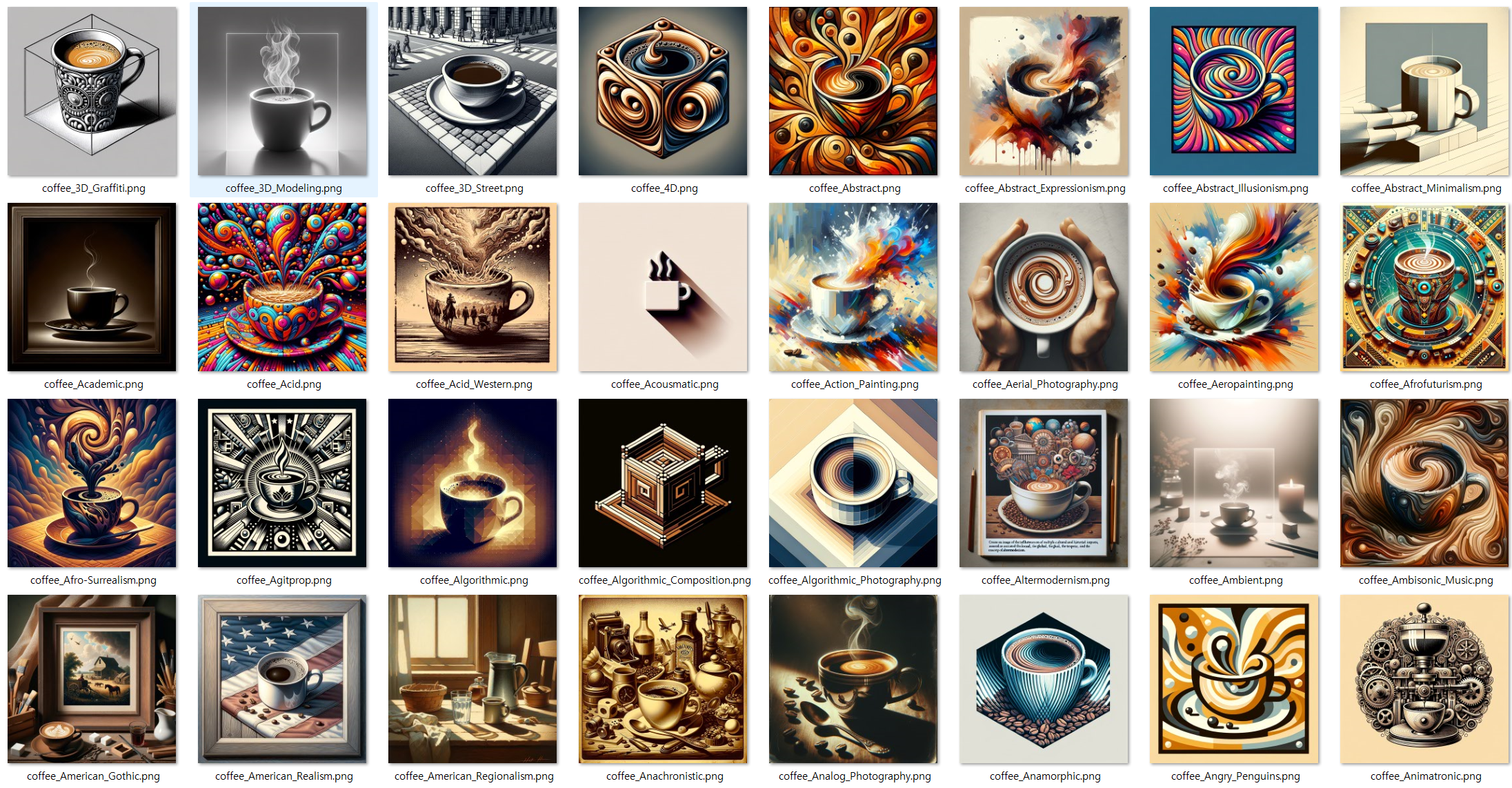
- 공장이 잘 돌아갑니다.
- 360개 DALL.E3 HD 이미지를 만드는 데 필요한 비용을 계산하면, 0.08 USD/EA x 360 = 28.8 USD 입니다.
- 1 USD ~ 1330 KRW 적용시 3만9천원 정도 됩니다.
- 개인, 특히 학생에게는 부담이 될 수 있는 금액이지만 이미지 하나에 100원 가량입니다.
다음 글 예고
- 공장의 최대 장점은 마구 찍어낼 수 있다는 점이지만,
- 역설적으로 마구 찍어내기만 하는 공장은 무의미합니다.
- 나름의 의미를 찾아보려 합니다.
